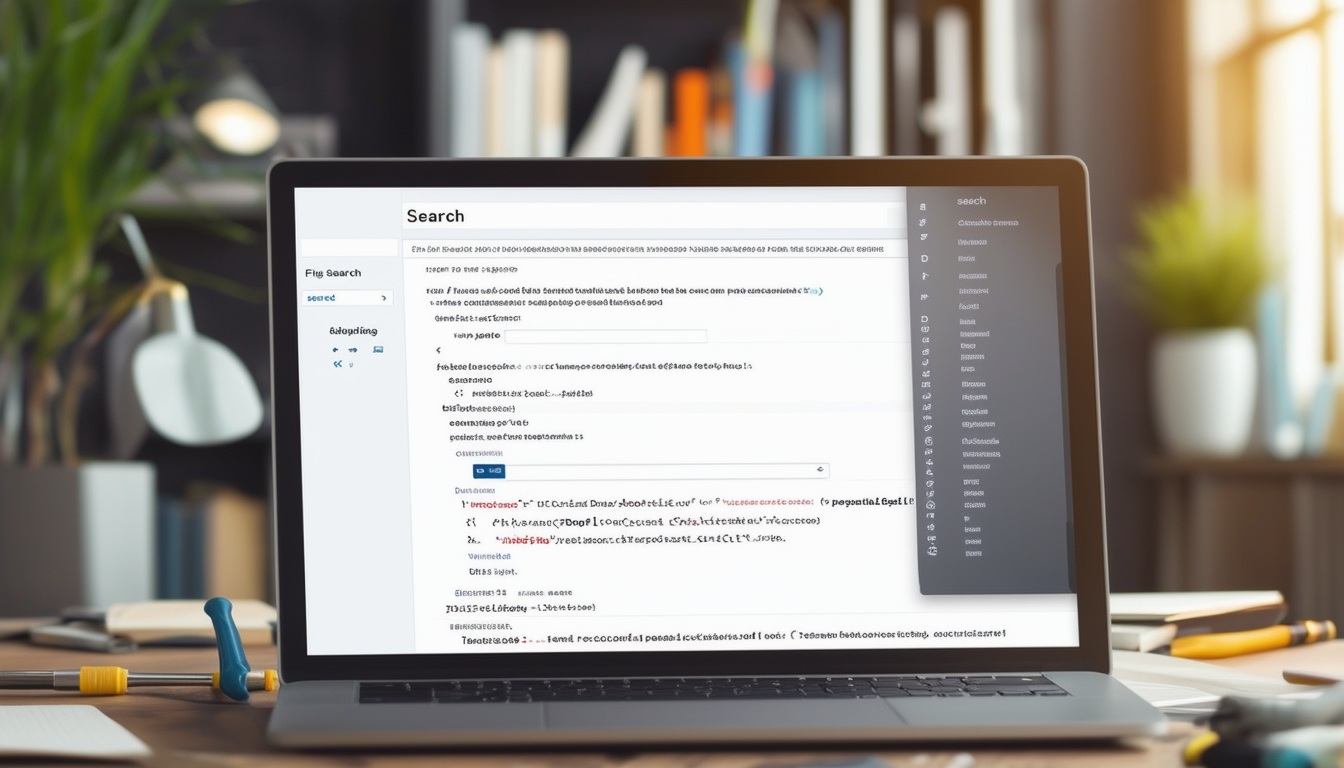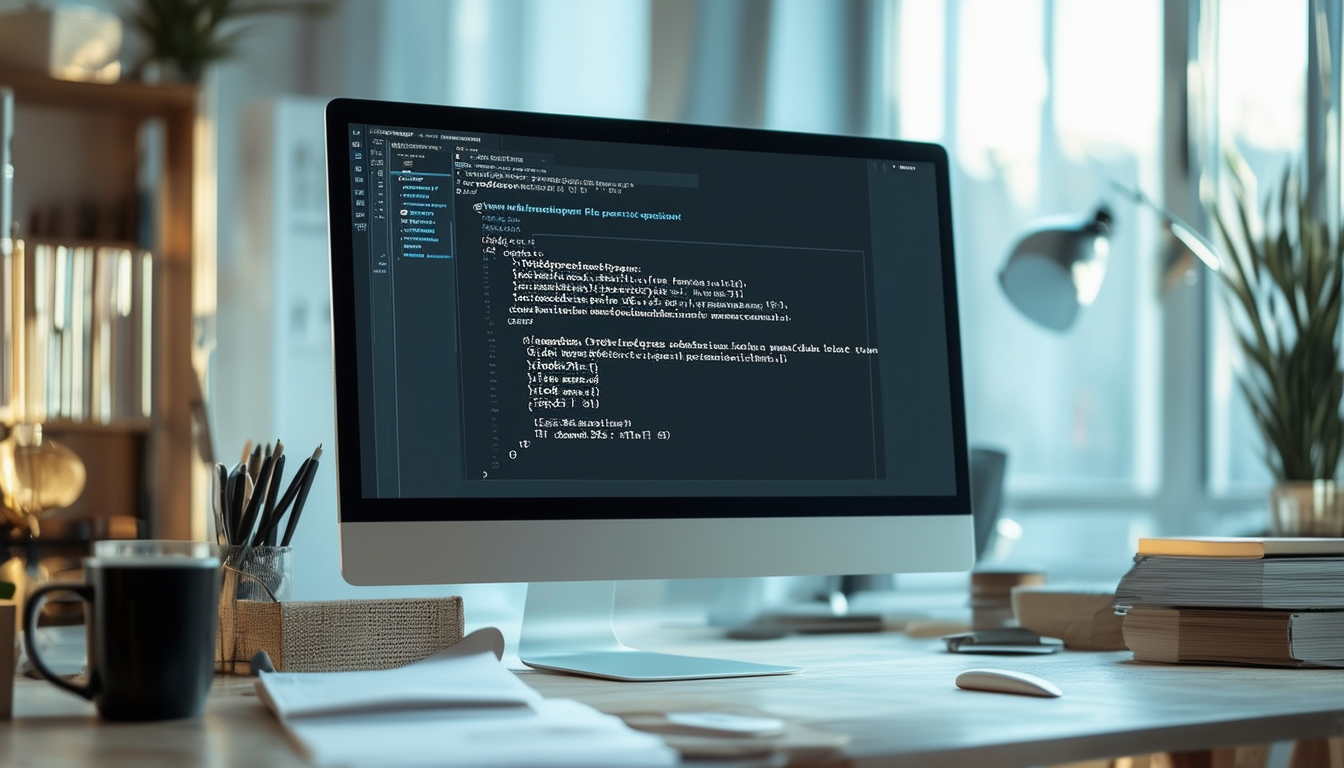Fixing the search functionality in WordPress involves addressing common issues that may hinder user experience. To resolve problems with the search feature, users can start by checking their WordPress settings and ensuring that the search page is properly configured. Implementing ...
Handling WordPress theme update failures can be a challenge, but with the right approach, it can be managed effectively. Start by ensuring your internet connection is stable and your site URL is correctly configured. Always keep your WordPress software and ...
Maintaining a healthy WordPress site requires regular attention to common issues. This repair checklist provides essential steps to tackle frequent problems encountered by users. Key tasks include performing regular backups to safeguard data, updating the WordPress core, themes, and plugins ...
Repairing WordPress files safely is crucial for maintaining the integrity and functionality of your site. Begin by creating a complete backup of your site to prevent any data loss. Use reputable repair plugins specifically designed for troubleshooting, which can help ...
To effectively restore old WordPress versions for repair, you can utilize the built-in revision history feature or leverage backup plugins like UpdraftPlus. Access the post or page in question, click on the Revisions section, and compare versions with the slider ...
User role issues in WordPress can lead to significant problems, including users not being able to log in or lacking the correct permissions after account creation. To address these challenges, various methods can be employed. One effective approach involves using ...
If you’re experiencing missing posts on your WordPress blog, there are several steps to troubleshoot the issue effectively. First, check your WP Admin dashboard under Posts > All Posts to see if the posts are inadvertently set to drafts or ...
When encountering issues within a WordPress Multisite network, there are several troubleshooting steps to take. First, ensure that all themes and plugins are updated to avoid conflicts. If a problem arises, identify the conflicting plugin and isolate it by disabling ...
Fixing server errors on your WordPress site can be essential for maintaining a seamless user experience. One common issue is the 500 Internal Server Error, which can arise from various factors, including corrupt plugins, a faulty .htaccess file, or insufficient ...
When encountering issues with widgets in WordPress, especially after an update, it’s essential to first identify the underlying problem. Begin by narrowing down potential causes, such as conflicting plugins or themes. Follow a systematic approach to troubleshoot the issue, which ...
Resolving WordPress file permissions issues is essential for ensuring proper functionality and security of your website. To get started, connect to your WordPress site using an FTP client such as FileZilla or the File Manager in your cPanel. Once connected, ...
The WordPress white screen of death can be a frustrating issue for website owners. To address this problem, there are several effective methods you can try. Start by ensuring your server is available and clear your browser cache. You can ...
When encountering an HTTP error while trying to upload images in WordPress, it’s essential to identify the underlying issue. Common solutions include refreshing the page, renaming the image file, or resizing it to meet upload standards. Additionally, deactivating plugins and ...
When migrating a WordPress site, it’s crucial to perform repairs post-migration to ensure functionality and performance. Start by clearing cache to remove any outdated data. It’s essential to check file permissions to facilitate proper access and operation. Adjust the site ...
When working with WordPress, encountering theme compatibility issues is not uncommon. To address these challenges, start by checking compatibility among your themes, plugins, and the WordPress core. Regularly update your themes and plugins to the latest versions, as this often ...
Recovering files from a corrupted WordPress site can be straightforward if you follow a systematic approach. Begin by checking for any available backups from your hosting provider, as restoring from a backup is often the most efficient solution. If backups ...
The “Error Establishing a Database Connection” message indicates that your WordPress site is unable to connect to its database. This issue typically arises due to incorrect database credentials in the wp-config.php file. To resolve this, first, verify that the database ...
A WordPress site health check is essential for maintaining a well-functioning website. It helps identify potential issues and performance problems, enabling site owners to take appropriate action. To conduct a health check, navigate to WP Admin > Tools > Site ...
To maintain SEO rankings for your WordPress site, it’s essential to focus on several key strategies. First, regularly update your site’s privacy settings and permalinks to ensure that search engines can index your content effectively. Implementing SEO plugins can also ...
Fixing broken images in WordPress involves a few straightforward steps. First, check if the image file is still present on the server. Navigate to the WordPress Media Library to ensure the images are uploaded correctly. If the images are missing, ...
Duplicate content can pose significant challenges for WordPress websites, affecting SEO rankings and user experience. To tackle these issues effectively, it is essential to first identify duplicate content using tools like Screaming Frog or Google Search Console. Common sources of ...
Resolving a redirect loop in WordPress can be simplified by following several key steps. First, check your URL settings to ensure they point correctly to either HTTP or HTTPS. Next, clear your browser’s cookies and cache to eliminate any outdated ...
In the realm of WordPress SEO, user experience (UX) plays a pivotal role in determining search rankings and overall website performance. When users encounter a well-designed and responsive site, they are more likely to spend more time engaging with the ...
Recovering Deleted Posts in WordPress If you’ve accidentally deleted a post in WordPress, there are several methods to retrieve it. Firstly, navigate to the Posts menu in your WordPress dashboard and click on the Trash option. Here, you will find ...
Understanding the role of site structure in WordPress SEO is crucial for enhancing both user experience and search engine visibility. Site structure involves organizing the pages and content of a website, creating a logical layout that facilitates easy navigation. A ...
Experiencing a sluggish WordPress website can be frustrating, but there are effective strategies to enhance its performance. Start by choosing high-quality hosting, as poor hosting can significantly affect speed. Implement caching solutions to store server responses, reducing load times. Regularly ...
To enhance your WordPress database for improved SEO performance, it’s crucial to regularly clean and optimize your database. Start by using tools like phpMyAdmin or WP-CLI to remove unnecessary data such as old plugins, themes, and post revisions. Additionally, focus ...
Optimizing your WordPress site for local SEO is essential for enhancing visibility among nearby customers. Start by completing your Google My Business (GMB) profile, which will help you connect with a broader audience. Utilize a reliable SEO plugin with local ...
Website security is instrumental in enhancing SEO for WordPress sites. A secure website not only protects against hacking but also promotes a positive user experience and builds trust with visitors. Search engines like Google prioritize secure websites, which can lead ...
Optimizing your WordPress site for repair services is crucial to improve online visibility and provide a better user experience. Start by selecting a reliable hosting service that ensures fast loading times. Choose a high-quality WordPress theme that is lightweight and ...