Keywords play a crucial role in the realm of SEO for WordPress, as they serve as the foundation for how search engines and users interact with your content. By strategically incorporating keywords, you enhance your chances of ranking higher on search engine results pages. This process allows search engines to better comprehend the content and purpose of your web pages, leading to improved visibility. Additionally, proper use of keywords helps users find the information or products they seek, ultimately driving more traffic to your site. Effective keyword research is essential for connecting with your audience and increasing website engagement.
In the world of WordPress and online visibility, understanding the role of keywords is crucial. These words or phrases act as the foundational building blocks of any successful SEO strategy. By effectively integrating keywords within your content, you can significantly enhance your site’s search engine rankings, draw more traffic, and connect with your target audience. This article will walk you through the importance of keywords, how to conduct keyword research, and practical ways to implement them within your WordPress site for optimal SEO performance.
The Importance of Keywords in SEO
Keywords serve as a bridge between what people are searching for and the content you provide. They give you insight into the interests and needs of your audience, allowing you to tailor your content accordingly. When effectively utilized in your WordPress site, keywords increase the likelihood of your pages appearing in relevant search results. According to Moz, incorporating the right keywords can significantly boost your site’s visibility. Moreover, with the rise of voice search and mobile usage, understanding how to optimize your keyword strategy has become even more essential.
Conducting Keyword Research
Why Keyword Research is Essential
Keyword research should be the first step when optimizing your website for search engines. It enables you to identify the terms and phrases your target audience is searching for, ensuring that your content is relevant and valuable. Not only does this enhance your chances of ranking, but it also drives more qualified traffic to your site.
Tools for Keyword Research
There are several effective tools you can use to conduct keyword research. Platforms like HubSpot offer insights into popular search terms, while Google’s Keyword Planner helps you discover keywords specific to your niche. Another useful tool is Ubersuggest, which provides keyword suggestions along with competition analysis. These tools empower you to choose the most effective keywords to incorporate into your WordPress content.
Implementing Keywords in WordPress
Where to Place Keywords
Once you have identified your target keywords, the next step is to incorporate them into your WordPress site correctly. Here are some key areas where keywords can be effectively placed:
- Title Tags: Make sure to include your main keyword in the title of your page or post.
- Headings: Use headings (H2, H3) to structure your content and include relevant keywords.
- Body Content: Naturally weave keywords into your writing without compromising the readability of your content.
- Meta Descriptions: Craft compelling meta descriptions that include your keywords to improve click-through rates.
Adding Keywords Without Plugins
While plugins like Yoast SEO can simplify the process, it is possible to add keywords without any plugins by utilizing WordPress’s built-in features. For example, you can manually edit the title, headings, and meta descriptions directly in the post editor. This approach not only keeps your site lightweight but also gives you complete control over your SEO elements.
The Role of Meta Descriptions in SEO
Meta descriptions play a critical role alongside keywords. These short summaries of your web page appear in search engine result pages (SERPs) and can determine whether users choose to click on your link. Including your main keywords in our meta description can attract more clicks and enhance the relevance of your page.
How to Write Effective Meta Descriptions
Creating effective meta descriptions involves understanding user intent and incorporating your target keywords. Aim for concise, engaging descriptions that reflect the content of your page while containing a clear call-to-action. Proper meta descriptions not only improve your click-through rates but also contribute positively to your overall SEO strategy.
Advanced Keyword Strategies for WordPress SEO
Long-Tail Keywords
Long-tail keywords are more specific phrases usually consisting of three or more words. They may not have the same high search volume as short-tail keywords, but they often have less competition. By targeting long-tail keywords, you can reach a more qualified audience who are often closer to making a purchase or conversion. This targeted approach can lead to higher rankings and more meaningful engagement on your WordPress site.
LSI Keywords
Latent Semantic Indexing (LSI) keywords are terms related to your primary keywords that help search engines better understand the context of your content. For instance, if your main keyword is “dog training,” some LSI keywords might include “dog obedience,” “puppy training,” and “canine behavior.” Integrating LSI keywords helps improve your content’s relevance and may enhance its visibility in search results.
Monitoring and Adjusting Your Keyword Strategy
After implementing your keywords, it is essential to monitor their performance regularly. Tools like Google Analytics and Google Search Console can help you track rankings, traffic, and user engagement. If certain keywords are underperforming or if user behavior indicates that adjustments are needed, be prepared to refine your strategy.
How Many Keywords to Use
When it comes to the number of keywords to use on a page, quality always trumps quantity. Instead of stuffing your content with keywords, focus on naturally incorporating them in a way that enhances the reader’s experience. Generally, one primary keyword along with a few related keywords is advisable for optimal SEO.
The Future of Keywords in WordPress SEO
The digital landscape is continuously evolving, and the way keywords are used in SEO is no exception. With advancements in AI and machine learning, search engines are becoming better at understanding the intent behind searches. As a result, semantic search and user experience are gaining more importance. Adapting to these trends by focusing on high-quality, relevant content will be key to maintaining visibility in search results.
Staying Updated with SEO Trends
As both search engines and user behaviors change, it is crucial to stay updated with SEO trends. Regularly engaging with reputable resources and blogs related to SEO can provide valuable insights into the most effective keyword strategies. Websites like W3Layouts and B2B Digital Marketers can be excellent references for learning about updates in keyword usage and optimization techniques.
By understanding the vital role of keywords within your WordPress SEO strategy, you can enhance your site’s searchability, increase traffic, and ultimately create a more engaging user experience. Adopting effective keyword practices will ensure your content resonates with both search engines and your audience, leading to long-term success in the competitive digital landscape.
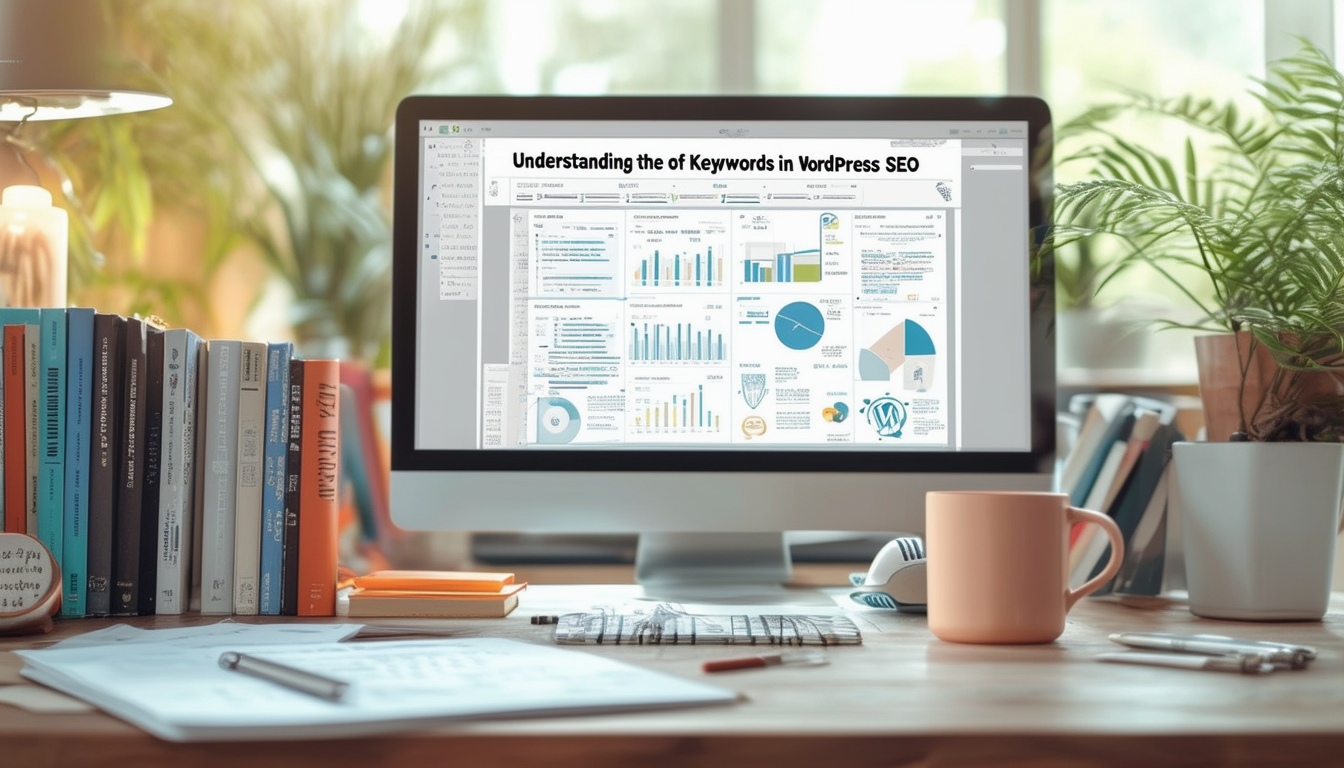
Keywords play a vital role in enhancing the visibility of your WordPress site. They are the terms and phrases that users type into search engines when looking for specific information. By strategically incorporating these keywords into your website content, you can significantly improve your site’s ranking on search engine results pages (SERPs). This article delves into the importance of keywords, how to effectively use them in WordPress, and their overall impact on SEO performance.
The Importance of Keywords in SEO
Keywords are crucial for SEO as they help search engines understand the content and purpose of your web pages. When users perform a search, search engines reference their indexed pages to provide the most relevant results. By targeting specific keywords, you can increase your chances of appearing in these results, ultimately driving more traffic to your site. Without effective keyword research, you risk missing out on valuable audience interactions.
How to Conduct Keyword Research
Understanding what your audience is searching for is a fundamental part of any SEO strategy. To conduct effective keyword research, utilize tools like Google Keyword Planner or SEMrush to discover what terms are commonly searched in your niche. Focus on identifying keywords with high search volume and lower competition. This will help you connect with users who are actively looking for the content you provide. For a deeper dive, check this guide on keyword importance.
Incorporating Keywords into Your WordPress Content
Once you have identified the right keywords, it’s essential to integrate them strategically into your WordPress website. You should focus on placing them within key areas, such as the title tag, headings, and naturally throughout the content. This will enhance the relevance of your pages and help search engines understand your site’s topic. For a detailed approach to adding keywords and meta descriptions, refer to this helpful resource on meta descriptions in WordPress.
The Role of Meta Descriptions and Tags
In addition to body content, meta descriptions and tags are essential components of your WordPress site’s SEO. These elements provide a summary of your page’s content to search engines and encourage users to click through from search results. Including relevant keywords in your meta descriptions can improve your click-through rate (CTR). To learn how to add effective meta descriptions and SEO keywords in WordPress, click here.
Best Practices for Keyword Usage
When using keywords, it’s important to maintain a balance. Over-stuffing your content with keywords can lead to penalties from search engines. Instead, it’s advisable to focus on one primary keyword and use variations of that phrase throughout your content. Generally, using one or two keywords per page should suffice to enhance your SEO without compromising the readability and flow of the text. For a detailed guide on this subject, check out this article.
Understanding and strategically implementing keywords in your WordPress site is crucial for SEO success. By following the outlined methods and best practices, you can enhance your website’s visibility and ultimately achieve your desired results.
| Aspect | Description |
| Search Intent | Keywords help identify what users are searching for, aligning content with their needs. |
| Ranking Factors | Well-researched keywords are essential for higher visibility on search engine results pages. |
| Content Relevance | Keywords make it easier for search engines to understand the context of web pages. |
| Traffic Improvement | Using targeted keywords can increase the volume of organic traffic to your site. |
| User Engagement | Relevant keywords can enhance user engagement by providing valuable information. |
| Conversion Rates | Effective keyword usage can lead to improved conversion rates by attracting the right audience. |
Keywords serve as the foundation of effective SEO strategies for WordPress websites. By understanding how to incorporate and utilize keywords, one can significantly improve their website’s visibility on search engines. This article explores the critical role of keywords, their importance in SEO, and practical tips for implementation in WordPress.
The Importance of Keywords
In the realm of SEO, keywords act as the bridge between what users are searching for and the content available on your website. When users enter specific terms into search engines, they are expressing their needs or questions. Keywords help search engines understand the relevance of your content to these queries. Thus, targeting the right keywords enhances the chances of your site appearing in relevant search results.
Connecting with Your Audience
Choosing the right keywords is essential for connecting with your audience. By utilizing keyword research, you can discover what specific terms your potential visitors are using. This insight allows you to create content that meets their needs, ensuring that your website provides valuable information or solutions. Incorporating these keywords throughout your website can significantly increase relevant traffic.
How Keywords Enhance SEO
Keywords play a vital role in shaping your WordPress website’s SEO strategy. They inform search engines about the purpose of your content, improving the likelihood of your site being indexed appropriately. When search engines can effectively understand your content, they can rank your site higher for relevant queries, leading to increased visibility and engagement.
Keyword Placement
Strategically placing keywords within your content is critical for effective SEO. Focus on incorporating keywords in key areas, such as:
- Titles: Use primary keywords in your article titles to immediately indicate the content’s subject.
- Headings: Incorporate keywords in subheadings to improve content structure and highlight important points.
- Meta Descriptions: Include relevant keywords in meta descriptions to enhance click-through rates from search results.
- Image Alt Tags: Don’t forget to add keywords to image descriptions, as this can further boost your site’s SEO.
Conducting Keyword Research
Effective keyword research is paramount to understanding the needs of your audience. Utilize tools that explore both short-tail and long-tail keywords relevant to your industry. While short-tail keywords are more competitive, long-tail keywords are often less competitive and can attract a more targeted audience. Discovering a balance between these types can amplify your SEO efforts.
Assessing Keyword Competition
Once you have compiled a list of potential keywords, assess their competition. Analyzing how often these keywords are used by competitors can offer insights into how to approach your content creation. Focus on keywords that may have lower competition but still retain significant search volume, as these can yield better results for your website.
Utilizing Keyword Tools in WordPress
WordPress offers various tools and plugins that can assist in managing and optimizing your keyword strategy. Plugins like Yoast SEO simplify the process of adding keywords and meta descriptions directly into your posts. With such tools, maintaining organized and optimized content becomes less challenging, allowing you to focus on creating high-quality material.
In summary, understanding the role of keywords in WordPress SEO is essential for any website owner aiming to enhance online visibility and attract relevant traffic. By conducting thorough keyword research, strategically placing keywords, and utilizing available tools, you can significantly boost your site’s performance in search engine rankings.
Frequently Asked Questions about Keywords in WordPress SEO
What are keywords and why are they important for SEO? Keywords are words or phrases that users type into search engines. They help you understand what people are searching for and guide your content strategy to connect with your audience.
How do keywords impact WordPress SEO? Keywords are essential for improving your website’s visibility. They allow search engines to understand the content and context of your pages, increasing the chances of appearing in search results.
How can I conduct keyword research for my WordPress site? Conducting keyword research involves using tools to identify popular search terms related to your niche. This helps you choose the right keywords to target for your content.
Where should I add keywords in my WordPress content? You should include keywords naturally within your content, headings, meta descriptions, and image alt texts, ensuring they enhance readability and relevance.
How many keywords should I use on a single page? It is generally advisable to focus on one primary keyword per page and a few related keywords to avoid keyword stuffing and maintain content quality.
Can I add keywords without using a plugin? Yes, keywords can be manually added in the WordPress editor. You can input them directly in your content, titles, and meta descriptions without relying on plugins.
What are meta keywords and are they still relevant for SEO? Meta keywords are hidden words in the HTML of a webpage that describe its content. However, they are largely considered obsolete in modern SEO practices, as search engines have evolved to focus on quality content instead.
How does having a keyword strategy benefit my website? A keyword strategy helps improve your website’s visibility and traffic by aligning your content with what users are actively searching for, thereby enhancing user engagement.









