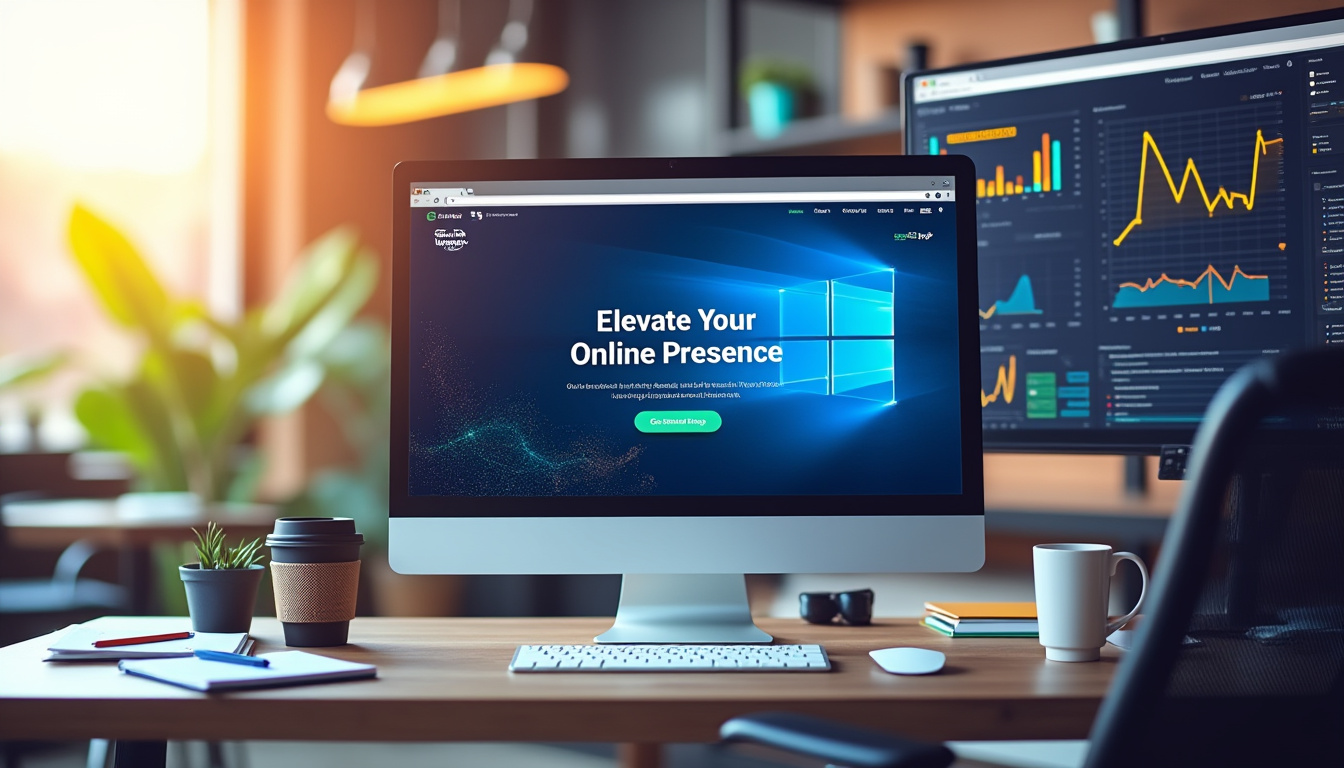Improving your website’s bounce rate is crucial for enhancing your SEO performance on WordPress. With the fast-paced changes in digital marketing and user behavior, understanding what keeps visitors on your site can significantly elevate your online presence. This article delves into effective strategies and tools to help you lower your bounce rate, thereby maximizing your site’s potential.
By adopting techniques such as optimizing your content, enhancing site speed, and making use of engaging multimedia, you can keep your audience captivated and encourage them to explore further. Additionally, tools like Google Analytics, Yoast, and SEMrush will be pivotal in helping you assess your progress and gain insights on your audience’s behavior.
Dive into the proven methods that will not only boost your SEO but also improve overall user experience on your WordPress site.
Understanding Bounce Rate and Its Importance
To effectively improve your bounce rate, it’s essential first to understand what it signifies. Bounce rate refers to the percentage of visitors who land on a webpage and leave without taking further action—such as clicking on links, filling out forms, or browsing other pages. High bounce rates can lead to lower rankings on search engines like Google since it indicates that a site may not be meeting user expectations.
The Consequences of a High Bounce Rate
A high bounce rate often reflects a mismatch between what users expect and what they find. This discrepancy can stem from various factors:
- Poor Content Quality: If your content doesn’t engage users or provide the information they seek, they are more likely to leave immediately.
- Slow Page Loading Times: Websites that take too long to load frustrate users and lead them to exit before they even see your content.
- Poor Mobile Optimization: With an increasing number of users accessing sites via mobile devices, non-responsive designs can dramatically increase your bounce rate.
Strategies to Reduce Bounce Rate on Your WordPress Site
Mitigating bounce rates involves a multi-faceted approach. Below are some strategies that have proven effective for website owners using WordPress.
Optimize Content for Relevance and Readability
Creating content that resonates with your audience is paramount. Using clear headings, bullet points, and concise paragraphs enhances readability, which keeps visitors engaged. Regularly updating your content with relevant, informative articles improves not just your bounce rate but also your site’s authority.
Employ tools like Yoast for on-page SEO guidance as you write, making sure your content is set to attract and retain visitors.
Improve Page Speed
Page speed is a critical component of user experience. The delay of even a few seconds can lead to increased bounce rates. Use caching plugins like WP Rocket to enhance loading times and ensure that your website runs smoothly. Cloudflare can also offer significant improvements in loading speeds through its content delivery options.
Google Analytics can help you monitor site speed metrics, enabling you to pinpoint areas for improvement.
Incorporate Engaging Multimedia
Multimedia elements like images, videos, and infographics can boost user engagement significantly. Research indicates that the inclusion of videos can increase time spent on a webpage, thus decreasing bounce rates. Consider embedding relevant YouTube videos in your content to make it more interactive and informative. For instance, explore
to draw visitors in.
Utilize Internal Linking
Internal linking helps guide users to other relevant pages on your site. This technique not only enhances SEO but keeps users engaged by offering them more paths to explore your content. Employ Ahrefs to analyze your site’s linking structure and identify opportunities for improvement.
Make it a habit to link to additional articles or resources within your content naturally, providing further reading options that can pique users’ interest.
Tools to Monitor and Analyze Your Bounce Rate
Establishing a solid strategy for reducing bounce rates requires effective monitoring and analysis. Several tools can facilitate this process.
Google Analytics for Insightful Metrics
This powerful tool allows you to see where your users are coming from, what pages they’re visiting, and how long they stay on your site. Monitoring these metrics enables you to assess your bounce rates effectively and translate that data into actionable strategies.
Integrate Google Analytics with your WordPress site using MonsterInsights for valuable insights on how to adjust your content and improve user experiences.
SEO Plugins for Optimization
Using plugins such as Elementor can assist in ranking higher on Google. They offer customization features that can make your site more visually appealing and user-friendly. Before finalizing any design, always conduct usability testing to ensure initial impressions are positive and engaging.
Additionally, tools like Wordfence can enhance website security, which indirectly keeps bounce rates low by maintaining user trust.
Regular Content Updates
Keeping your website content fresh and current is vital in maintaining and attracting users. Regular updates not only improve SEO but also indicate freshness—a factor that search engines consider crucial. Use plugins that help automate content updates and alert visitors to new articles or features.
Measuring Your Bounce Rate Improvement Efforts
After implementing strategies, measuring the impact on bounce rates is essential for understanding the effectiveness of your efforts. Below are methods to gauge your success.
Setting Goals in Google Analytics
Using Google Analytics, set specific goals related to user engagement—like form submissions or time spent on a given page. Analyzing trends over time lets you develop better-targeted strategies moving forward.
As you track these metrics, remember that a typical bounce rate can vary widely by industry. Thus, assess your performance against sector averages to set realistic targets.
Feedback and User Surveys
Engage with your audience directly. Consider embedding short surveys on your site to gather insights on user experience and what they feel can be improved. Tools like Jetpack can provide an easy-to-use interface for gathering and analyzing user feedback.
Continued Learning and Adaptation
The digital landscape is continuously evolving; thus, strategies that work today might not be as effective tomorrow. Stay updated with trends and tools available for WordPress. Visit blogs and forums, or participate in workshops on SEO practices to continually enhance your understanding.
| Strategy | Description | Tools |
|---|---|---|
| Content Optimization | Ensure content is relevant and engaging to retain users. | Yoast, Ahrefs |
| Page Speed Improvement | Enhance loading times to reduce visitor frustrations. | WP Rocket, Cloudflare |
| Multimedia Incorporation | Use videos and images to keep users engaged. | YouTube, Infographic Tools |
| Internal Linking Strategy | Create links within your content to guide users. | Ahrefs |
| Regular Updates | Keep content fresh to improve engagement. | MonsterInsights, Automation Tools |