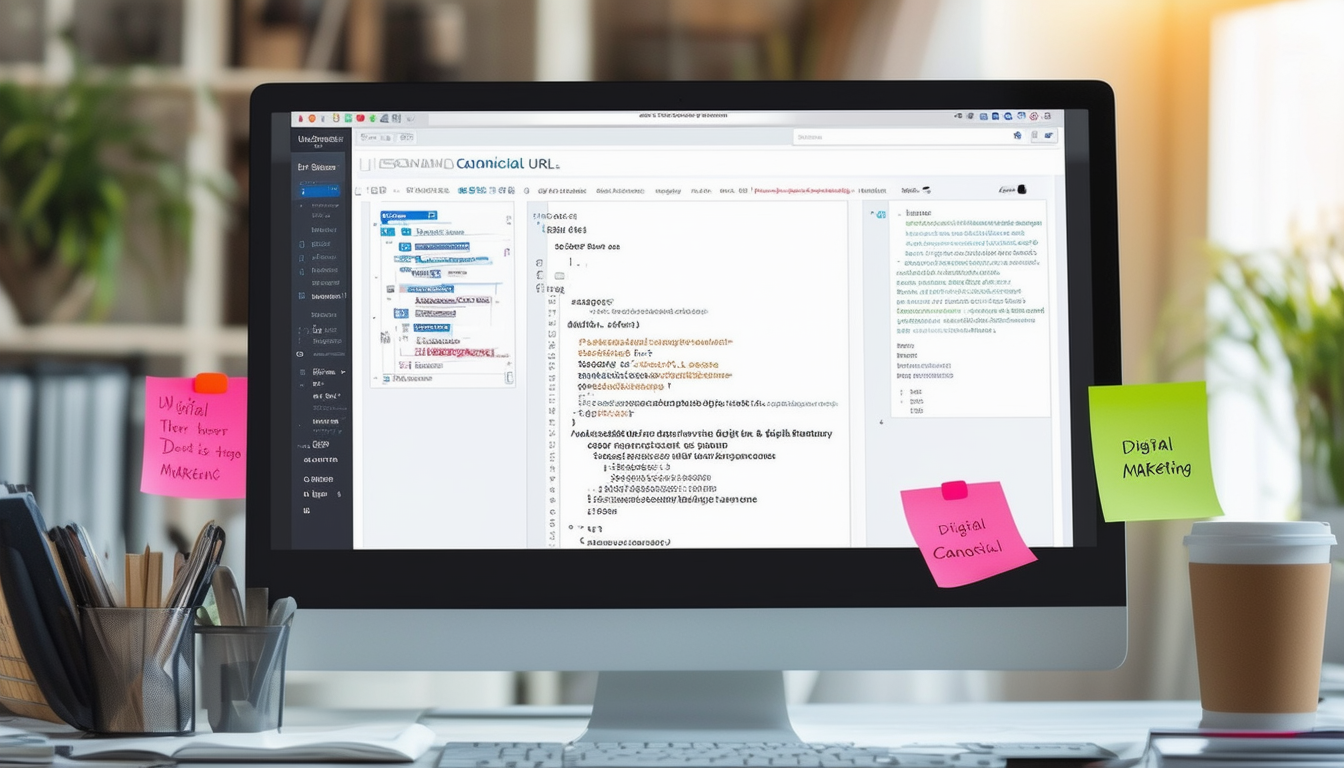Understanding canonical URLs is crucial for optimizing webpages, especially in WordPress. A canonical URL serves as the preferred version of a webpage when multiple versions exist, helping to inform search engines about which page to index. This strategy is vital in avoiding issues related to duplicate content, which can harm a site’s SEO performance. Implementing canonical tags in WordPress can be done manually in the HTML or through various SEO plugins, allowing website owners to specify the master page among duplicates. Knowing when and how to use rel=canonical attributes is essential for effective site management.
In the ever-evolving landscape of digital marketing and SEO, understanding the concept of canonical URLs is essential for webmasters and content creators, especially for those using WordPress. A canonical URL directs search engines towards the preferred version of a webpage in scenarios where there are multiple pages with similar content. This article delves into the intricacies of canonical URLs, their importance in SEO, and how to implement them effectively in WordPress.
What is a Canonical URL?
A canonical URL serves as a way to tell search engines which version of a page should be recognized as the original or primary. When websites have duplicate pages, whether due to slight variations in URL or other reasons, search engines may become confused about which page to index. A canonical URL resolves this issue by establishing a clear authority, streamlining how search engine bots categorize web content.
The Purpose of Canonical URLs
The primary function of a canonical URL is to prevent a common issue known as duplicate content. Duplicate content not only creates ambiguity for search engines but can also dilute the page’s SEO value. By designating a canonical version, you consolidate the ranking signals for duplicate pages, guides search engines on how to treat similar content, and ultimately ensures that your preferred version remains visible in search results.
How Do Canonical Links Function in WordPress?
In the context of WordPress, canonical links are typically set using an HTML tag within the head section of your webpage. This tag tells search engines which URL you prefer for indexing. When implemented correctly, this adds a layer of clarity for search engines. The canonical tag is represented as:
<link rel="canonical" href="http://example.com/your-preferred-url/" />
.
When to Use Canonical URLs
There are various scenarios where implementing a canonical URL is beneficial. For example:
- Content Syndication: When your content is republished on other websites, establishing your original piece as the canonical URL helps preserve your content’s authority.
- Product Variations: E-commerce sites often have multiple versions of the same product, making it important to designate a canonical URL to avoid duplicate content.
- Tracking Parameters: If you use tracking parameters in URLs, make sure to create a canonical URL that excludes these parameters to avoid dilution of your SEO efforts.
- HTTP and HTTPS: If you have both HTTP and HTTPS versions of a page, specify the HTTPS version as the canonical URL.
Setting Canonical URLs in WordPress
Implementing canonical URLs in WordPress can be done using various methods. Below, we outline a few approaches:
Using SEO Plugins
Many popular WordPress SEO plugins, such as Yoast SEO or All in One SEO Pack, allow for easy addition of canonical tags. With these plugins, you can set a canonical URL on each post or page easily. This method is especially user-friendly for those who may not be comfortable editing HTML directly.
Manually Adding Canonical Tags
If you prefer not to use plugins, you can manually add a canonical tag to the header of your theme. You would do this by editing your theme’s
header.php
file and inserting the appropriate
<link rel="canonical" />
tag. It’s critical to ensure that you correctly reference the preferred URL to avoid any potential indexing issues.
Using Code to Manage Canonical URLs
For developers comfortable with PHP, dynamically generating canonical URLs based on your page content can be done using WordPress functions. Using functions like
get_permalink()
can programmatically set the canonical link for each page.
Canonical URL Best Practices
To maximize the effectiveness of canonical URLs, adhere to the following best practices:
- Consistent Usage: Always use the canonical tag for pages with similar content to clarify which version is authoritative.
- Self-referencing Canonical Tags: Even on the original content page, include a canonical tag that points to itself for clarity.
- Avoid Redirects: Ensure that the canonical URL does not redirect to another page, as this could impact how it is indexed.
- Keep It Updated: If you change the structure of your site or delete old content, make sure your canonical URLs reflect these changes.
Common Misconceptions About Canonical URLs
Despite their usefulness, there are misconceptions regarding canonical URLs that should be addressed:
- Canonical URLs Are Not 301 Redirects: While both are methods to address duplicate content, canonical URLs signal to search engines more gently rather than permanently directing users.
- Canonical Tags Don’t Index Pages: Setting a canonical URL does not guarantee indexing; it merely suggests which version you prefer.
- They Are Not for User Navigation: Canonical tags are meant for search engines, not for influencing user experience or navigation.
Understanding the Impact on SEO
Proper use of canonical URLs can have a significant impact on your site’s SEO. By consolidating duplicate pages, search engines are provided with a clearer picture of your content’s intentions and value. This can lead to improved rankings and authority.
In the long term, consistently using canonical URLs not only enhances search visibility but also creates a more organized advice structure for webmasters managing large sites with varying content versions.
Tools for Checking Canonical URLs
To ensure your canonical URLs are set up correctly, consider utilizing several tools that can analyze your site’s health:
- Google Search Console: This tool can identify any canonical URL issues and provide insights into how Google views your canonical settings.
- Screaming Frog SEO Spider: This website crawler can help identify pages without canonical tags or any misconfigurations.
- Site Auditing Tools: Various SEO auditing tools can scan your site for effective and improper uses of canonical URLs.
Real-World Examples of Canonical URLs
To illustrate the functionality of canonical URLs, consider an e-commerce site with multiple product variants. For example, a shirt might be available in different colors and sizes:
- http://example.com/red-shirt
- http://example.com/blue-shirt
- http://example.com/red-shirt?utm_source=facebook
In this case, the website owner can set
http://example.com/red-shirt
as the canonical URL, thereby consolidating the SEO value to one location.
Conclusion on Canonical URLs in WordPress
Understanding and implementing canonical URLs is crucial for any WordPress site aiming to maintain a clear and effective SEO strategy. By directing search engines towards preferred URLs and reducing the effects of duplicate content, canonical URLs can enhance visibility and authority in search results.
For more detailed insights into canonical URLs and their implementation in WordPress, check out resources like WPBeginner’s Guide on Canonical URLs and 10Web’s Explanation.

A canonical URL serves as an essential tool in the realm of SEO, especially within the WordPress environment. It helps webmasters communicate the preferred version of a webpage to search engines, thus mitigating issues related to duplicate content. In this article, we will explore what canonical URLs are, how they function, and the steps to implement them in WordPress efficiently.
What is a Canonical URL?
A canonical URL is an HTML tag that signifies to search engines which version of a webpage should be considered as the authoritative or master version. When multiple URLs contain similar or identical content, this tag guides search engines in understanding which page to index, preventing the dilution of search rankings across different links. This is particularly crucial for maintaining the focus and integrity of a site’s content.
How Canonical URLs Work in WordPress
In WordPress, canonical links tell search engines that similar pages should be recognized as a single entity. When multiple versions of a page exist—such as http://www.example.com and http://example.com—the canonical URL can be set to avoid confusion. This functionality is vital in preserving SEO effectiveness, as it allows a site to concentrate authority and traffic on a singular, preferred page.
Setting Up Canonical URLs in WordPress
Implementing a canonical tag in your WordPress site can be accomplished in a few ways. For users who prefer a no-code solution, popular SEO plugins such as Yoast SEO or Rank Math offer straightforward methods for adding canonical tags to your pages. These plugins automatically generate canonical URLs based on the main content, simplifying the process.
Adding Canonical Tags Manually
If you prefer to add canonical URLs manually without using a plugin, you can do so by editing the header section of your theme’s files. Simply open your theme’s header.php file, and within the
This approach gives you complete control over the canonical URLs for your site’s pages.
Best Practices for Canonical URLs
When using canonical URLs, it is crucial to adhere to best practices. Always ensure that the canonical URL points to the final version of the content you want search engines to index. Avoid using canonicals pointing to pages that do not exist, as this can lead to indexing issues. Regularly audit your website to identify potential duplicate content and rectify it using proper canonical tags.
Additions and Resources
To deepen your understanding and enhance your application of canonical URLs in WordPress, it can be helpful to consult additional resources. For a comprehensive look, check out GreenGeeks Canonical URL Guide or Rank Math’s Canonical URLs Guide. If you seek further technical insight, Google’s documentation on canonicalization will prove invaluable.
By understanding and applying canonical URLs effectively, you significantly enhance your site’s chances of achieving optimal visibility and ranking in search engine results. Knowing when to implement them will ultimately lead to a more streamlined and effective SEO strategy.
| Aspect | Description |
| Purpose | Indicates the preferred version of a webpage for search engines. |
| Implementation | Can be added using plugins or directly in the HTML code. |
| SEO Benefits | Helps prevent duplicate content issues and improves indexing. |
| HTML Tag | Utilizes <link rel="canonical">for specification. |
| Multiple URLs | Clarifies which URL should be indexed when multiple exist. |
| Common Mistakes | Improper implementation can lead to SEO penalties. |
| Best Practices | Ensure consistency and accuracy in canonical URL entries. |
| Monitoring | Regularly check canonical tags to ensure they are functioning properly. |
Understanding Canonical URLs in WordPress
A canonical URL is a crucial element in optimizing a website for search engines, especially in the context of WordPress. It helps indicate the main version of a webpage that you want search engines to index, preventing potential issues related to duplicate content. This article will provide an overview of canonical URLs, how they function within WordPress, and how to implement them effectively.
What is a Canonical URL?
A canonical URL serves as a reference to the preferred version of a webpage that may have multiple duplicates or variations. It’s an HTML element that directs search engines to the original content, reducing confusion and ensuring that your site is indexed correctly. By specifying a canonical URL, you can consolidate link equity and avoid penalties associated with duplicate content.
The Importance of Canonical URLs in SEO
The significance of canonical URLs cannot be overstated in Search Engine Optimization (SEO). When multiple pages contain similar or identical content, search engines can struggle to determine which version to prioritize. This can result in lower rankings and diluted traffic. Implementing canonical URLs helps prioritize the main content, improving your website’s visibility and relevance in search results.
How Canonical URLs Work in WordPress
In WordPress, implementing canonical URLs is essential for maintaining SEO health. When you create content that shares themes or topics with existing pages, assigning a canonical link ensures that search engines understand which content should be prioritized. This prevents the issue of duplicate content, which can arise from common practices such as republishing articles with slight variations.
Setting Up Canonical Tags in WordPress
There are multiple ways to add canonical tags in WordPress. One common approach is to use SEO plugins like Yoast SEO or All in One SEO Pack. These plugins simplify the process by automatically generating canonical tags for individual posts and pages. By navigating to the SEO settings of each post or page, you can see the canonical URL field where you can define your preferred link.
Manual Implementation of Canonical URLs
If you prefer to add canonical tags manually, you can do so by editing the HTML of your page. To accomplish this, insert the following line of code in the
<link rel="canonical" href="YOUR_CANONICAL_URL" />
Replace “YOUR_CANONICAL_URL” with the actual URL that you want search engines to consider as the main version. This method allows for greater control over how your content is indexed.
Common Scenarios for Using Canonical URLs
Canonical URLs are particularly useful in various situations. For example, if your website features an e-commerce section with multiple products that have similar descriptions, using canonical tags can help direct search engines to the original product page. Additionally, if your content gets syndicated across various platforms, assigning a canonical link to the original page ensures that your site retains full credit for the content.
Best Practices for Canonical URLs
When implementing canonical URLs in WordPress, consider the following best practices:
- Always set a canonical URL if you suspect duplicate content on your site.
- Ensure that the canonical URL points to a live page that contains the original content.
- Consistency is key; use the same format for URLs (http vs. https) to avoid confusion.
- Regularly audit your site for duplicate content and adjust canonical links as necessary.
Frequently Asked Questions about Canonical URLs in WordPress
What is a canonical URL? A canonical URL is a specific URL that search engines recognize as the master version of a webpage when there are multiple versions of that content available.
How do canonical links work in WordPress? In WordPress, canonical links help indicate the preferred link for a given piece of content, ensuring search engines know which page to prioritize for indexing.
Why are canonical URLs important? They play a vital role in preventing duplicate content issues, which can negatively affect your site’s SEO by confusing search engines about which version of a page should rank.
How can I set a canonical URL in WordPress? You can set a canonical URL by adding a
rel=canonical
tag to the header of your page, either manually in the HTML or through an SEO plugin.
What are some benefits of using canonical URLs? The main benefits include improved SEO performance, clearer indexing by search engines, and a better user experience by directing visitors to the original content.
Can I add canonical tags without a plugin? Yes, you can manually add a canonical tag in the HTML of your WordPress site by including the necessary
link rel="canonical"
tag in your document’s head section.
Is a canonical URL the same as a regular URL? No, a canonical URL specifically indicates a preferred version of content, while a regular URL may refer to any accessible link on the web.
When should I use a canonical URL? You should use a canonical URL when you have multiple versions of the same content, such as product pages with variations or articles reposted on different domains.