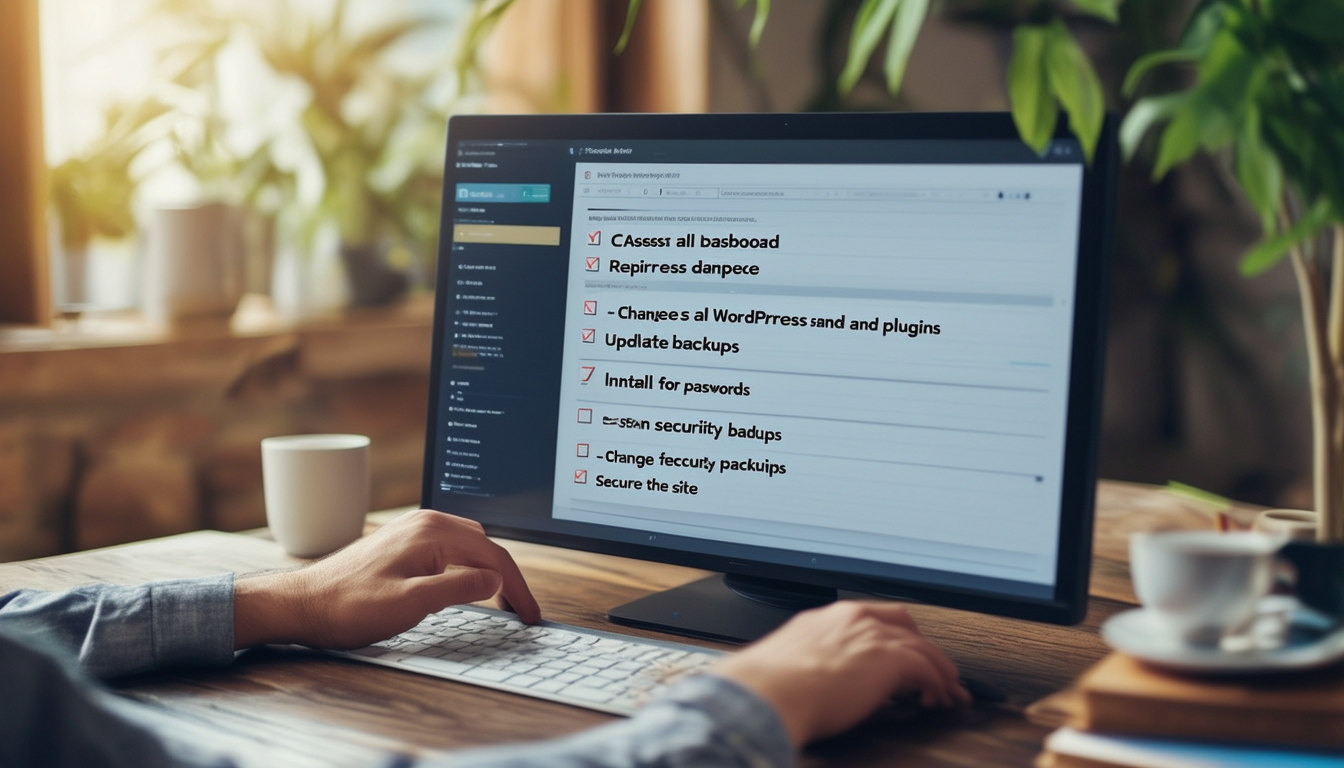When dealing with a hacked WordPress site, follow these essential steps to ensure a thorough repair:
- Change all passwords: Start by updating the passwords for your admin, database, and hosting accounts to prevent further unauthorized access.
- Scan for malware: Utilize a site scanner to detect any malicious software that may have infiltrated your site.
- Identify the breach: Determine how the hack occurred to understand the vulnerabilities that need to be addressed.
- Update your software: Ensure that your WordPress core, themes, and plugins are up to date, removing any unused or outdated ones.
- Restore from backup: If possible, restore your website from a clean and recent backup that predates the hack.
- Seek professional help: If the situation seems complicated or risky, consider hiring a professional to handle the recovery process.
Repairing a hacked WordPress site can seem daunting, but with clear steps and actions, it is entirely manageable. This guide will provide you with comprehensive steps to identify, address, and secure your WordPress site after a hack. By following the outlined process, you will not only restore your site but also enhance its security for the future.
Assessing the Situation
The first step in repairing a hacked WordPress site is to assess the extent of the damage. It’s crucial to determine whether your site is indeed compromised. Look for unusual behavior, unexpected modifications, or unauthorized login attempts.
You can also use various tools and plugins designed to scan your site for vulnerabilities. Tools such as MalCare provide invaluable insights into whether your site has been hacked or infected with malware.
Change Your Passwords
Once you confirm that your site has been compromised, the immediate action is to change your passwords. This includes admin passwords, FTP passwords, and database passwords to ensure no unauthorized access.
Also, make sure to update passwords for any users who have access to the server or the WordPress dashboard. Utilizing strong and unique passwords can greatly reduce the risk of future attacks.
Check Your Control Panel for Backups
Navigate to your hosting provider’s Control Panel to check for recent backups of your site. This is an essential step, as having a clean backup will allow you to restore your site to its previous state.
Most reliable hosting services offer automatic backups of your WordPress site, which you can restore if you determine that your site is irreparably damaged.
Create a Backup of Your Current Site
Before proceeding with repairs, create a backup of your current site, even if it appears compromised. This backup can serve as a reference point if you need to recover information or files. You can use plugins like UpdraftPlus or BackupBuddy for this purpose.
Once the backup is complete, store it securely, preferably offsite, to ensure its safety whether your site gets repaired or any further issues occur.
Identify Malware and Security Breaches
Next, conduct a thorough scan of your website using various security plugins. Tools like Sucuri Security or Wordfence allow you to locate malware, suspicious files, and vulnerabilities that need addressing.
These plugins provide in-depth scans and reports that help identify compromised files, making it easier to target and remove malicious code.
Clean Up Malware from Your Site
Once malware has been identified, it’s time to remove it. Begin by deleting any files that the security plugins mark as infected. You should also replace any compromised files with clean versions from the official WordPress repository.
If you are unable to manually remove the malware, consider seeking help from professionals who specialize in cleaning hacked WordPress sites.
Review Theme and Plugin Files
Outdated themes or plugins can pose security risks. Review all the themes and plugins you have installed on your site, and delete any that are unnecessary or no longer updated.
You should also search for any unauthorized changes to theme and plugin files. Compare them with a clean version or use plugins that monitor changes to detect tampering.
For more information on repairing themes, visit this guide.
Update WordPress, Plugins, and Themes
Keeping your WordPress core, themes, and plugins updated is essential in preventing future hacks. After ensuring your website is clean, update everything to the latest versions. Ensure you only use compatible plugins and themes from reputable sources.
Regular updates strengthen security, as they often include patches for known vulnerabilities.
Implementing Security Measures
Post-recovery, focus on enhancing your site’s security to prevent future attacks. Start by adding a security plugin that not only monitors your site but also provides features like firewall protection and brute force attack prevention.
For effective security measures, explore essential tools available for WordPress.
Monitoring Regularly
After taking all necessary steps to repair your hacked site, set up a regular monitoring system. Use security plugins that can notify you of suspicious activities and provide periodic scans to ensure your site remains secure.
Regular monitoring will allow you to catch potential threats early before they escalate into serious issues.
Backup Strategy
Having a robust backup strategy is critical in managing and recovering from any future attacks. Use reliable backup plugins that store backup copies remotely.
Schedule regular backups based on your publishing frequency, ensuring you have the latest version of your site available for recovery if needed.
Educating Yourself and Your Team
Lastly, educating yourself and your team members about the importance of security will significantly reduce the risk of your site being hacked again. Provide training on recognizing phishing attempts and maintaining strong security practices.
Staying informed about the latest threats and security patches will contribute to a safer WordPress environment.
Repairing a hacked WordPress site requires a series of well-defined steps ranging from assessing the damage to implementing security measures. By following the provided guidelines, website owners can swiftly address and recover from breaches, ensuring their sites are secure and resilient against future attacks.
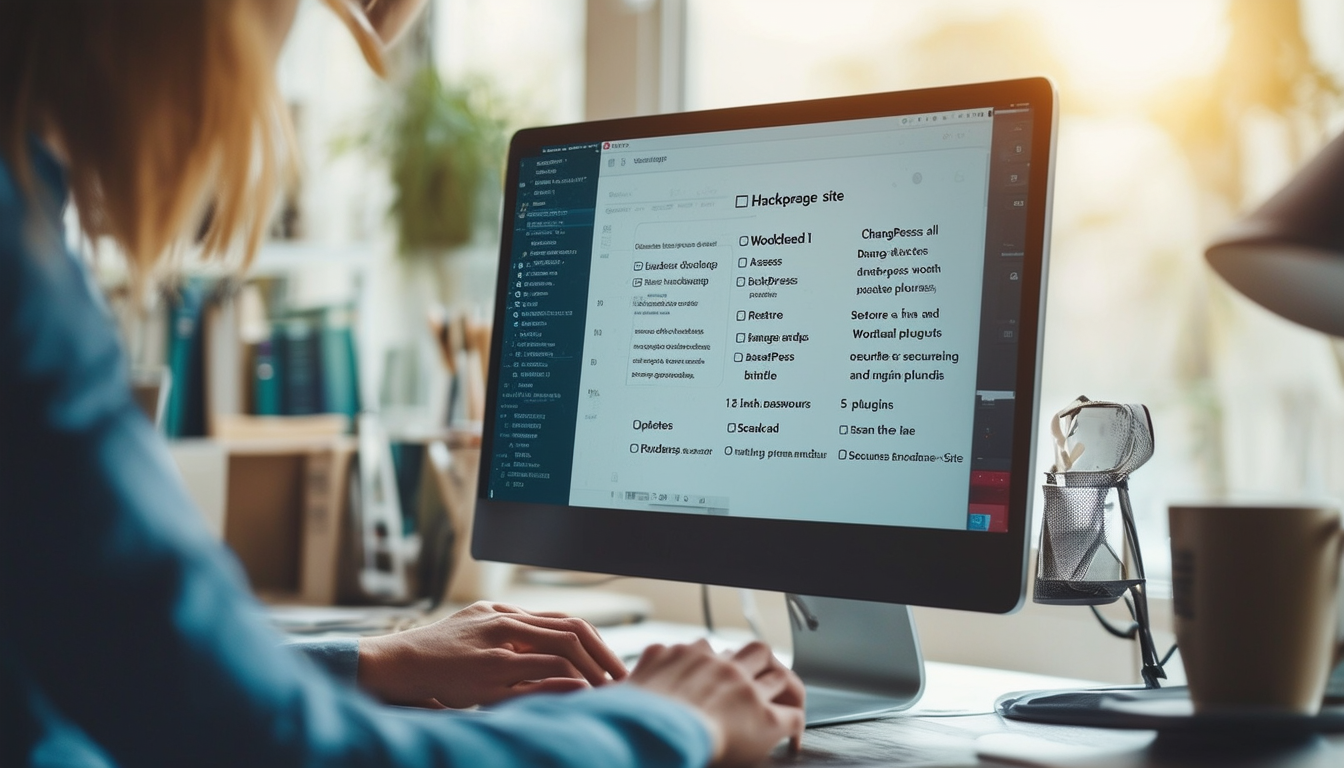
When dealing with a hacked WordPress site, it’s crucial to act swiftly and follow a structured approach to minimize damage and restore functionality. This guide outlines effective steps to identify the issues, clean your website, and enhance its security measures for the future.
Identify the Hack
The first step in repairing a hacked WordPress site is to identify what went wrong. Check for signs such as unauthorized access to your dashboard, changes in content that you didn’t make, or redirections to unfamiliar URLs. Use plugins or online tools to scan your website for malware to get a clear understanding of the extent of the hack.
Change Your Passwords
Once you suspect a breach, it’s essential to change all passwords associated with your website. This includes your WordPress admin panel, database, FTP accounts, and any other related services. Use strong, unique passwords to enhance your site’s security.
Backup Your Site
Before proceeding with any changes, ensure you have a reliable backup of your site. This includes database and file backups. If anything goes wrong during the repair process, a backup can save you from losing important data. You can use backup plugins or services to create these backups easily.
Follow Control Panel Recommended Steps
Access your hosting control panel to follow any recommended security steps. Many providers offer guidelines to help recover from hacks. You can also look for features that allow you to scan, clean, and restore your site directly from your hosting account.
Remove Unused Plugins and Themes
It’s vital to remove any unused plugins and themes that could serve as security vulnerabilities. WordPress installations often have outdated plugins and themes that hackers exploit. Make sure to keep only the essential and updated components.
Reinstall Core Files
Download a fresh version of WordPress from the official website and reinstall core files. This action replaces any compromised core files but do not overwrite the wp-content folder where your themes and plugins reside. This helps ensure your website remains functional while enhancing security.
Scan and Clean Your Site
Use security plugins or external scanning tools to scan your site for malware and vulnerabilities. If malware has been detected, take measures to clean infected files. Tools like Sucuri can assist in the cleaning process effectively, offering a comprehensive guide on how to clean hacked WordPress files here.
Enhance Your Security Measures
Post-recovery, it is essential to take steps to enhance your website’s security. Implement two-factor authentication, regularly update WordPress, themes, and plugins, and consider using security plugins to add extra layers of protection. Regular security audits can help catch issues before they escalate.
Monitor for Future Attacks
Finally, it’s crucial to monitor your site regularly for any suspicious activity. Remain alert to the potential for future attacks by reviewing logs and employing monitoring tools. The sooner you catch a breach, the easier it will be to address it.
For detailed guides on repairing installations and troubleshooting WordPress errors, visit the links provided for further assistance:
- Hostinger – Hacked WordPress
- Grace Themes – Repairing WordPress installation
- Repairing WordPress Database
- How to Fix Hacked WordPress Website
| Step | Description |
| Step 1 | Change passwords for all user accounts to prevent unauthorized access. |
| Step 2 | Utilize your hosting Control Panel for recommended recovery steps. |
| Step 3 | Create a backup of your website to secure data before proceeding. |
| Step 4 | Identify the hack by checking recent changes and suspicious activities. |
| Step 5 | Run a malware scan using reliable scanning tools to detect issues. |
| Step 6 | Remove malicious files and plugins from your installation. |
| Step 7 | Update themes and plugins to their latest versions to patch vulnerabilities. |
| Step 8 | Check for backdoors that may still allow re-entry. |
| Step 9 | Reinforce security measures like changing database prefix and enabling two-factor authentication. |
How to Repair a Hacked WordPress Site
When you discover that your WordPress site has been hacked, it can be a distressing moment. However, taking immediate action is crucial to prevent further damage and restore your website effectively. This guide outlines clear and actionable steps to repair a hacked WordPress site, ensuring you can regain control and protect your online presence.
Step 1: Change All Passwords
The first and most important action you should take is to change all passwords associated with your WordPress site. This includes your admin login password, database password, and FTP account details. Choose strong and unique passwords to enhance security. It is also advisable to implement two-factor authentication for added protection.
Step 2: Identify the Hack
Before jumping into repairs, it’s vital to identify how the hack occurred. Check for unusual activity in your site’s logs and review recent changes made to your site. Validate if any files were modified or if there are unknown users registered. This information will help you understand the scope of the hack and the vulnerabilities that need addressing.
Step 3: Utilize a Security Scanner
After identifying the issue, run a security scanner to detect malware and any compromised files. There are several tools available that can scan your website for vulnerabilities. Once you have a report, make a list of infected files to address them systematically.
Step 4: Restore from Backup
If you have a recent backup of your website, consider restoring your site to that backup. This can quickly return your site to a functioning state before the hack occurred. Ensure that your backup is clean and free from malware. If you do not have a backup, you’ll need to remove the infected files manually.
Step 5: Clean Infected Files
To remove malware, clean the infected files as identified during the scanning process. Download clean versions of your themes and plugins from the official WordPress repository and replace the compromised files. Additionally, check your WordPress core files to ensure they have not been altered.
Step 6: Update Themes and Plugins
Keep your WordPress themes and plugins updated to the latest versions. Outdated software can have security vulnerabilities that hackers exploit. Remove any unused themes and plugins, as these can also be entry points for attackers.
Step 7: Strengthen Your Security
Once your site is restored, take steps to strengthen your security. Install a security plugin to monitor and protect your site from future incidents. Implementing measures like regular updates, strong passwords, and activity logs will help safeguard against unauthorized access.
Step 8: Monitor Your Site
After fixing the hack, it’s essential to monitor your site regularly for any suspicious activity. Set up alerts for unusual login attempts or changes made to files. Continual vigilance can help detect and prevent future security breaches.
FAQ: Steps to Repair a Hacked WordPress Site
How can I repair a hacked WordPress site? To repair a hacked WordPress site, you should first change your passwords, then follow the recommended steps in your Control Panel, and finally create a backup of your site.
What is the first step to take if my WordPress site has been hacked? The first step is to identify the hack and determine what exactly happened to understand the extent of the damage.
How do I check if my WordPress site is hacked? Use a site scanner to detect malware and check for any unauthorized changes or files on your site.
Should I hire a professional to fix my hacked WordPress site? If you’re not comfortable with the technical aspects, it’s advisable to have a professional handle the recovery process for you.
What should I do to scan my site for issues? Utilize a reliable site scanner to detect malware and any vulnerabilities that may have been exploited during the hack.
How can I remove malware from my hacked WordPress site? Manually clean your site by downloading clean copies of plugins and themes from a trusted source, and replace any infected files.
What steps should I follow to update my WordPress site after a hack? Update any unused plugins and themes, download the latest versions of your themes, and replace outdated files with fresh copies.
How can I protect my WordPress site from future hacks? Implement strong passwords, regularly update your themes and plugins, and consider using security plugins to monitor and protect your site.