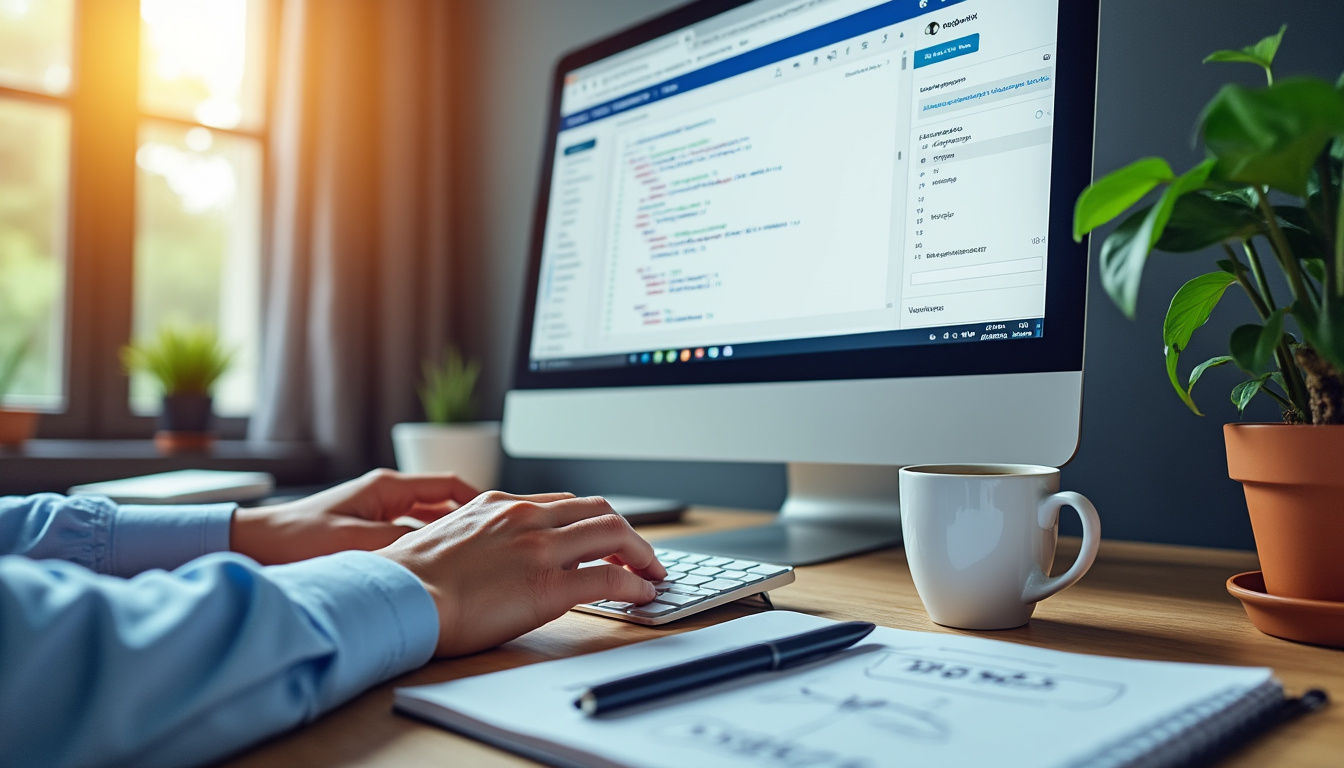Having a well-structured robots.txt file is essential for any website looking to optimize its search engine visibility and manage how search engine bots interact with its content. This file serves as a communication tool between your website and the crawlers of various search engines, providing instructions on which pages should be indexed and which should be excluded from indexing. Understanding the implications and necessity of editing this file in WordPress can dramatically improve your website’s performance and also help safeguard sensitive information. As you navigate through practical methods to create and edit your robots.txt file, you will discover the intricacies that can enhance your site’s SEO strategy.
Understanding the Importance of the robots.txt File
The robots.txt file holds a pivotal role within the landscape of SEO. It outlines directives that inform search engine bots about their crawling capabilities, directly impacting the indexing process of your website. For instance, the default virtual robots.txt file generated by WordPress often allows access to wp-admin or wp-includes directories, which contain sensitive files that should typically not be accessible to search engines.
The Functionality of robots.txt
By utilizing the robots.txt file, webmasters can guide crawlers to focus on specific pages they deem essential for indexing, while also excluding those they do not want to be publicly visible. The primary directives include:
- User-agent: Specifies which bots the rules apply to.
- Disallow: Instructs bots on which parts of the site should not be crawled.
- Allow: Clarifies which parts remain accessible to the bots.
- Sitemap: Directs to the location of the site’s sitemap.
This directive system not only helps in maintaining the integrity of your content but also optimizes site performance by reducing unnecessary traffic that can slow down loading times.
How to Access and Edit robots.txt in WordPress
Editing your robots.txt file in WordPress may seem daunting at first, but it can be executed through various methods, depending on your comfort level and preference. Each method offers its own unique benefits and ease of use.
Using an FTP Client
For those who prefer technical methods, utilizing an FTP client like FileZilla enables you to edit the robots.txt file directly. First, connect to your website via the FTP client. After navigating to the public_html directory, you can create your own robots.txt file using a text editor. Following this, simply upload the file back into the root directory. By ensuring your directives are correctly formatted, you’ll have full control over what search engines can and cannot crawl.
Editing Through cPanel
An alternative method to edit your robots.txt is via cPanel, a user-friendly interface available with many hosting services. After logging into cPanel, find the File Manager and locate your public_html folder. You can either upload a new robots.txt file or edit the existing one directly within cPanel. This method is often preferred for its ease of access and intuitive layout.
Using Plugins for Simplification
Multiple SEO plugins such as Yoast SEO, All in One SEO, and Rank Math provide simple interfaces to manage the robots.txt file without the need for FTP or cPanel. For example, after installing Yoast SEO, navigate to the SEO Tools and select the File editor option, which allows you to create and edit the robots.txt file directly from your dashboard. This method minimizes technical challenges and provides intuitive guidance throughout the editing process.
Best Practices for Crafting an Effective robots.txt File
Creating an effective robots.txt file involves more than simply following predefined formats. Customization based on your website’s needs is crucial. Here’s a closer look:
Common Directives and Recommendations
Your robots.txt file can contain various directives that serve essential functions:
| Directive | Function |
|---|---|
| User-agent | Specifies the bot to which the following rules apply. |
| Disallow | Prohibits bots from crawling certain pages or directories. |
| Allow | Permits bots to crawl specific pages within disallowed directories. |
| Sitemap | Provides the location of your site’s sitemap for better indexing. |
When constructing your robots.txt file, it’s typically recommended to avoid overly restrictive rules that could hinder search engines’ indexing capabilities. A common best practice is to allow access to assets like CSS and JavaScript, enabling search engines to fully render the page.
Testing and Validation
After creating your robots.txt file, testing its directives is essential to confirm everything functions as intended. This can be done using the Google Search Console, a vital tool for monitoring your website’s performance. The console features a robots.txt Tester that helps identify errors and confirms which pages are allowed or disallowed for indexing. Regularly validating your robots.txt file ensures you maintain optimal SEO performance and keeps your indexed content aligned with your website’s objectives.
Real-world Applications and Case Studies
To demonstrate the impact of an effective robots.txt file, consider examples of various websites and their SEO strategies:
Websites Leveraging robots.txt for SEO Efficiency
Many established brands and small enterprises utilize the robots.txt file to streamline indexing and safeguard sensitive areas of their websites:
- Companies like Amazon and eBay use tailored robots.txt directives to ensure only relevant pages are indexed to enhance user experience and site performance.
- Publishing sites often exclude archives or low-value pages to maintain optimal SEO rankings and ensure search engines focus on high-quality content.
By tailoring their robots.txt files, these companies manage their SEO effectively, significantly improving their website performance.
A/B Testing with robots.txt Strategies
Implementing changes in your robots.txt file can dramatically alter search engine traffic patterns. By conducting A/B tests with varying disallowed parameters, businesses like Moz have been able to measure their traffic flow and engagement metrics actively. This testing helps identify which configurations yield the best results in terms of page visibility and user interaction, providing critical insight into effective SEO strategies.
Further Resources and Tools
Managing and optimizing your robots.txt file can be further enhanced by utilizing various additional tools:
- SEMrush for comprehensive SEO analysis.
- Moz for tracking and improving search rankings effectively.
- Screaming Frog for detailed crawling insights.
- Ahrefs for backlink and health monitoring.
- Sitebulb for visualized technical audits of your site’s performance.
- WP Rocket for speeding up your WordPress site.
By implementing these best practices to enhance your robots.txt file, you’re not just ensuring optimal search engine indexing but also refining the user experience while bolstering your website’s overall performance.