When it comes to optimizing your website for SEO, proper heading structure is crucial. Headings act as signposts for readers and search engines alike, guiding them through your content. The main heading, usually the H1 tag, should clearly represent the title of your page or post, while subsequent headings (H2, H3, etc.) should break down the content into logical sections. This hierarchical structure not only enhances readability but also helps search engines understand the importance of different content sections. Avoid skipping heading levels to maintain clarity and improve SEO rankings, as this allows crawlers to index your content effectively.
Understanding how to effectively structure headings in WordPress is crucial for enhancing your website’s SEO. Headings serve as the framework for your content, guiding readers while also providing search engines with vital information about the structure of your articles. In this comprehensive guide, we will explore the best practices for using header tags in WordPress, emphasizing their significance in both readability and search engine optimization.
The Importance of Headings in SEO
Headings play a key role in the overall SEO strategy of any website. They not only help in organizing content but also assist search engine crawlers in understanding the relevance and context of information. Using headings appropriately can increase your chances of ranking in search results and potentially getting featured snippets. Organizing your text with headings and subheadings suggests to search engines that your content is well-structured and focused on specific topics.
Guiding Readers Through Your Content
Headings act as signposts that direct readers through your articles. By clearly defining each section with appropriate headings, you enhance user experience, making it easier for readers to skim and locate the information they are interested in. This is especially important in today’s fast-paced digital landscape where attention spans are short.
How Headings Affect Accessibility
Proper heading use not only boosts SEO but also enhances accessibility. Screen readers utilize headings to navigate content, therefore structuring your headings correctly can aid users who rely on assistive technologies. This practice ensures your website is more inclusive, helping a wider audience access and understand your information.
Understanding Heading Levels
In WordPress, headings are structured using H1 to H6 tags. Each heading level indicates the hierarchy of content, with H1 being the main title of the page, followed by H2 for major sections, H3 for subsections, and so on. Properly utilizing these heading levels can drastically improve both readability and SEO.
The H1 Heading: Your Page Title
The H1 tag should always reflect the title or main subject of your content, serving as a concise overview. It is the most critical heading in terms of SEO, as search engines consider it to determine the primary topic of the page. It’s important to use only one H1 tag per page to avoid confusion.
Using H2 for Major Sections
H2 tags represent the primary sections of your content. By organizing your articles into logical sections with H2 headings, you’re making it easier for readers to identify the main ideas while enabling search engines to understand the structure of your content. Each H2 tag should be relevant to the content that follows and include targeted keywords where appropriate.
Creating Subsections with H3 Tags
For more detailed breakdowns, H3 tags can be used to create subsections under H2 headings. This allows you to delve deeper into specific aspects of a topic without overwhelming the reader. Subsections provide clarity and enhance the logical flow of your article.
Creating a Logical Structure
It’s essential to arrange your headings in a logical order. Skipping heading levels or jumping from H1 to H4 without proper hierarchy confuses both readers and search engines. For optimal SEO and user experience, follow a structured approach: H1 for the title, H2 for major sections, H3 for subsections, and so forth. Resisting the urge to skip levels is crucial.
Best Practices for Writing Effective Headings
To maximize the benefits of your headings, consider these best practices:
Be Descriptive and Concise
Your headings should accurately describe the content that follows. Avoid vague or overly generic headings. Instead, be specific while maintaining a concise style that speaks to the topic at hand. Strong, descriptive headings improve engagement and click-through rates.
Incorporate Keywords Naturally
Including relevant keywords in your headings can boost SEO, but ensure that they fit naturally within the text. Overloading headings with keywords can result in keyword stuffing, which search engines penalize. Strive for a balance between readability and optimization.
Use Strong Action Words
Using action-oriented words in your headings can grab attention and prompt readers to engage with your content. Instead of a bland title, consider framing your headings in a way that evokes curiosity or a desire to learn more.
Utilizing Heading Tags in WordPress
In WordPress, adding and formatting heading tags is simple. When composing a post, you can select the appropriate heading level from the formatting options. This intuitive interface allows you to structure your content effectively without needing technical expertise.
Using the Block Editor
In the WordPress block editor, you can easily add heading blocks. Select the desired heading level from the block settings, and WordPress will automatically apply the corresponding HTML tags. This feature simplifies the process of structuring content, ensuring consistency across your posts.
Reviewing Your Structure
Periodically reviewing your content for proper heading structures can improve your site’s overall quality. Ensure that each post follows a logical progression and that headings are used effectively. Regular audits help maintain your site’s SEO performance and user experience.
Monitoring SEO Performance
After optimizing your heading structure, monitoring performance is crucial to understand the impact of your changes. Use tools like Google Analytics and Search Console to track your site’s SEO progress. Pay attention to metrics such as page views, bounce rates, and average time spent on the page to gauge reader engagement.
Identifying Areas for Improvement
If specific posts are underperforming, consider reassessing your heading structure. Analyze how headings relate to user interaction and adjust where necessary. Strong headings can significantly boost your content’s visibility, encouraging higher engagement rates.
Advanced Strategies for Heading Optimization
Once you’ve mastered basic heading structures, consider more advanced strategies to further enhance SEO:
Schema Markup for Enhanced Results
Implementing schema markup can provide search engines with additional context about your content, allowing for rich snippets in search results. Properly marked headings can help your articles stand out more prominently, increasing click-through rates.
A/B Testing Different Headings
If you’re looking to optimize performance continually, conduct A/B testing on different headings to see which resonate more with your audience. This method provides valuable insights into what grabs attention and boosts engagement based on real user interactions.
Common Mistakes to Avoid
To ensure a successful heading structure, be mindful of the following common mistakes:
Overusing or Misusing Heading Tags
Avoid the temptation to overuse heading tags for the sake of formatting or style. Each heading tag has a specific purpose, and improper use can confuse readers and harm your SEO.
Neglecting the Importance of Mobile Optimization
With the growing number of users accessing websites on mobile devices, ensure that your headings are optimized for all formats. Review how headings appear on smaller screens and adjust accordingly to maintain readability.
Using headings effectively in WordPress enhances not only your content structure but also your overall SEO performance. By adhering to best practices, leveraging appropriate tags, and continually monitoring results, you can create a well-optimized site that engages readers and ranks well on search engines. Embrace these strategies, and elevate your content to meet the standards of today’s digital landscape.
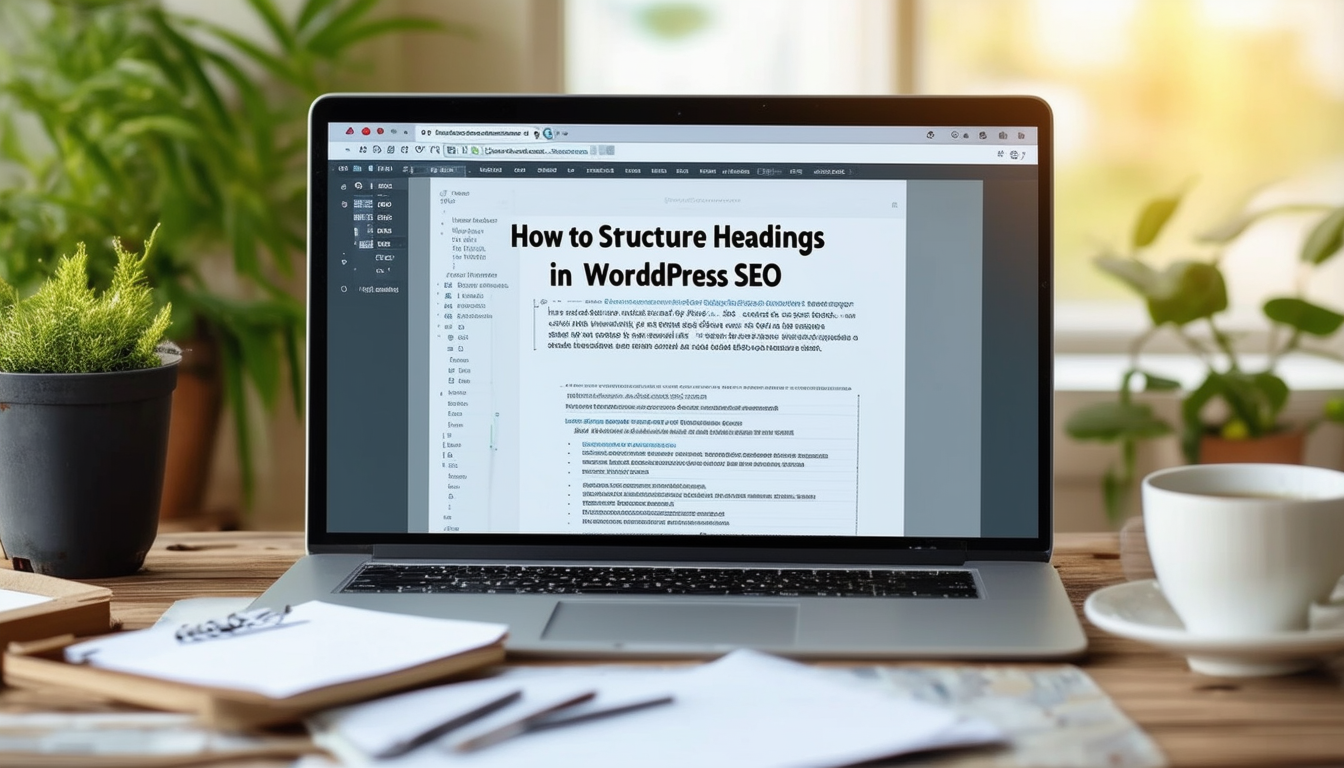
Properly structuring headings within your WordPress content is vital for enhancing SEO performance and improving user experience. By utilizing heading tags effectively, you not only facilitate easier navigation for your readers but also assist search engines in understanding the context of your content. This guide will explore the techniques involved in creating an effective heading structure in WordPress to optimize your site’s visibility and accessibility.
The Importance of Heading Hierarchy
Using a well-defined heading hierarchy is crucial for both readability and SEO. Start with the H1 tag, which should represent the main title of your page or post. This tag informs search engines about the primary topic. Subsequent headings, like H2 and H3, break down the content into manageable sections and subsections. For example, if your main title is “How to use headings on your site”, following H2 tags could address specific aspects, while H3 tags could delve into finer details.
Implementing Heading Tags in WordPress
In WordPress, implementing heading tags is straightforward. You can utilize the Heading Block in the post editor to create various heading levels, ensuring that you follow the hierarchy correctly. Always ensure that you do not skip heading levels. For instance, avoid jumping from H1 directly to H3, as this can confuse both readers and search engines.
Enhancing Readability with Headings
Well-structured headings can significantly enhance the readability of your content. By employing descriptive headings, you allow readers to scan your text effectively. For example, a section titled “Benefits of Using Heading Tags” is far more informative than a vague “Information”. This descriptive approach not only captures the essence of the subsection but also contributes to better SEO by aligning with search intents.
Valuable Tips for Headings and SEO
Consider implementing the following tips when structuring headings in your WordPress articles:
- Keep headings concise and descriptive.
- Incorporate target keywords where appropriate.
- Avoid keyword stuffing; ensure headings reflect the actual content.
- Use H4 and H5 tags for further breakdown if needed.
- Review and revise your headings to maintain clarity and organization.
Tools and Resources for Optimization
Utilize tools like Yoast SEO, which provides guidelines on heading structure based on best practices. Additionally, consider checking your site’s performance periodically through various SEO analysis tools to gauge the effectiveness of your heading structure in achieving better rankings. Understanding how backlinks impact your site’s SEO can further whet your content toward optimization. Refer to resources like this article for insights.
By adhering to these strategies for structuring headings in WordPress, you can substantially improve the SEO of your website while providing a better experience for your audience. Proper headings act as a roadmap for your content, guiding readers and enhancing crawlability for search engines.
Effective Heading Structures for SEO
| Heading Type | Best Practices |
| H1 | Use the main title of the page, only one H1 per page. |
| H2 | Organize main sections, use multiple H2s to break content. |
| H3 | Use for sub-sections under H2s for deeper content breakdown. |
| H4 | Ideal for sub-sub-sections, use sparingly to maintain clarity. |
| Hierarchy | Follow a logical order; avoid skipping levels like H1 to H4. |
| Keywords | Incorporate relevant keywords naturally within headings. |
| Readability | Make headings descriptive, aiding both readers and search engines. |
| Accessibility | Structure headings for screen readers to enhance user experience. |
Understanding the Importance of Headings in SEO
Utilizing proper heading structure in WordPress is essential for both accessibility and SEO performance. Headings act as navigational guides for readers, signaling what each section or paragraph encompasses. Correctly implementing headings can drastically improve your site’s visibility and readability, ensuring that both users and search engines can effortlessly process your content.
The Hierarchy of Heading Tags
In HTML, headings are classified from H1 to H6, indicating their importance and relationship to each other. The H1 tag should ideally represent the main topic of the page. For instance, if your article is about “How to Structure Headings in WordPress for Better SEO,” this would be your H1.
Subsequent headings such as H2 should introduce major sections, while H3 tags can denote subsections within those sections. This layering not only enhances user experience but also enables search engine crawlers to comprehend the context and structure of your content.
Optimal Use of H1 Tags
The H1 tag is reserved for the main title of your post and should be unique to avoid confusion. Using the same H1 across multiple posts can diminish its effectiveness. Ensure your H1 is compelling and includes relevant keywords, as this aids in ranking for targeted search queries.
Effective Use of H2 and H3 Tags
H2 tags should serve as subheadings that segment different aspects of your content. They need to be descriptive and relevant to the main topic while incorporating secondary keywords where possible. For H3 tags, maintain the same structure, using them for even more specific details or points related to their H2 counterparts.
This logical organization assists in guiding the readers through your article and makes it easier for them to locate the information they need without frustration.
Accessibility Considerations
Utilizing a clear heading structure is not only beneficial for SEO but also for accessibility. Screen readers rely on correct heading tags to help users navigate the content effectively. A well-structured article allows users who are visually impaired to swiftly locate the information they seek.
Always remember to use headings in a linear sequence. Skipping heading levels can confuse both users and search engines, compromising the accessibility and understanding of your article.
SEO Tools and Plugins
Many SEO plugins, such as Yoast SEO, come equipped with features that help you ensure optimal heading structures. These tools can identify issues like skipped heading levels and suggest improvements to enhance your site’s performance. Be sure to take advantage of these resources to keep your headings SEO-friendly.
Utilizing Heading Structure for Featured Snippets
Well-structured headings improve the likelihood of your content being featured in rich snippets on search engine results pages (SERPs). Search engines often source snippets from H2 and H3 headings, making it essential to frame questions and answers clearly within these headings. This strategy not only boosts your potential visibility but also attracts more clicks.
In conclusion, establishing a proper heading structure in WordPress is a fundamental step to improving both user accessibility and SEO performance. The combination of H1, H2, and H3 tags creates a user-friendly, organized content layout. Plus, SEO plugins can lend a helping hand to optimize your headings effectively.









