Utilizing alt text for images in WordPress is essential for enhancing both SEO and accessibility. To effectively write alt text, it’s crucial to describe the image accurately and provide context related to the content of the page. Keeping the alt text concise—ideally under 125 characters—ensures that it remains impactful. Incorporating relevant keywords naturally can also improve search visibility. Remember to only add alt text when necessary, focusing on clarity and precision to enhance user experience and site performance.
Understanding how to effectively use alt text for images is crucial for enhancing SEO performance on your WordPress site. This article explores the importance of alt text, provides practical tips for writing it, and explains how it contributes to better accessibility and SEO. By optimizing images properly, you can not only improve search engine rankings but also create a more inclusive experience for all users.
The Importance of Alt Text in SEO
Alt text, or alternative text, plays a significant role in image SEO by providing search engines with context regarding the content of an image. Since search engines cannot interpret images the same way humans do, alt text needs to clearly describe the image’s content. Beyond SEO benefits, alt text is vital for web accessibility, as it allows screen readers to convey meaning to visually impaired users. By adding descriptive alt text, you improve your site’s usability, leading to potential increases in both traffic and engagement.
Best Practices for Writing Alt Text
Be Specific and Descriptive
When crafting alt text, it’s important to be specific. Describe what the image is about in clear, concise terms. For example, instead of using “image1” or “product image,” opt for something like “red running shoes” or “family enjoying a picnic in the park.” This specificity aids both users and search engines in understanding the content. Avoid generic phrases; the goal is to provide a clear picture of what the image represents.
Add Context Relevant to the Content
In addition to describing the image itself, it’s essential to include context that relates to the surrounding content. This relevance not only helps in improving SEO but also provides the user with additional information that enhances comprehension. For instance, if the image is of a coffee cup on a blog about coffee brewing techniques, the alt text could read: “freshly brewed espresso in a white ceramic cup.”
Keep It Concise
While being descriptive is crucial, it’s also important to keep alt text concise. Ideally, alt text should be around 125 characters or less to ensure it conveys the message without being overly lengthy. This brevity helps in maintaining the flow of information for users and search engines alike. A good rule of thumb is to aim for 7 words that encapsulate the essence of the image.
How Alt Text Improves Accessibility
Accessibility is a key aspect of web design, and alt text is instrumental in achieving it. By providing textual descriptions of images, you ensure that visually impaired users can access and understand the content of your site. Screen readers utilize alt text to narrate images, which is particularly important when effective design practices are employed. This approach aligns with web accessibility guidelines, making your website more inclusive.
Optimizing Existing Alt Text for Better SEO
Evaluate Current Alt Text
If you already have images on your WordPress site, it’s beneficial to review the existing alt text. Many users overlook this aspect while uploading images, leading to generic placeholders. Take the time to evaluate and optimize current alt text by applying the best practices discussed earlier. Rewriting and enhancing existing descriptions can significantly boost your site’s SEO performance.
Use Relevant Keywords Strategically
Incorporating relevant keywords in your alt text can further enhance your SEO strategy. While being specific and descriptive, try to naturally integrate keywords that pertain to your content. However, avoid keyword stuffing, as this can harm SEO efforts. Instead, focus on creating readable and user-friendly alt text that still contains essential keywords for search visibility.
How to Add Alt Text to Images in WordPress
Adding alt text to images in WordPress is a straightforward process. Here’s a step-by-step guide to ensure you’re effectively utilizing this feature:
Using the WordPress Media Library
To add alt text using the Media Library, follow these steps:
- Navigate to your WordPress dashboard.
- Click on “Media” and select “Library.”
- Click on the image you want to edit.
- In the attachment details, find the “Alternative Text” field.
- Write your optimized alt text and save changes.
This method ensures that every image you upload contains the necessary alt text, impacting SEO positively.
Using Page Builders like Elementor
If you’re using a page builder like Elementor, adding alt text is simple:
- Open the page or post for editing.
- Select the image widget you want to modify.
- In the settings, find the “Image Alt Text” field.
- Enter the optimized alt text and save your edits.
Utilizing page builders efficiently enables you to maintain SEO best practices without compromising on design.
Common Mistakes to Avoid with Alt Text
Avoiding Generic Descriptions
Using generic descriptions such as “image” or “picture” is one of the most common mistakes. These terms do not provide any context or value to your content. Always aim to provide specific descriptions that give users an understanding of what they’re viewing.
Overloading with Keywords
Keyword stuffing in your alt text can lead to penalties from search engines. Writing alt text should focus primarily on accessibility and clear communication rather than trying to game the system for ranking purposes.
Neglecting to Update During Content Changes
Sometimes, images are left unchanged while the surrounding content is updated, which can cause misalignment. Regularly review and update alt text as needed, especially after revising page content, to ensure ongoing relevance and effectiveness.
Monitoring SEO Performance with Alt Text
Tracking the effectiveness of your alt text is essential in optimizing your overall SEO strategy. Implement tools like Google Analytics to monitor performance metrics related to image searches. Observing how changes to alt text affect traffic and user engagement can provide valuable insights into your ongoing optimization efforts. Additionally, leveraging other SEO tools can help analyze image performance and identify areas for improvement.
Future Trends in Image SEO
As technology advances, the landscape of image SEO continues to evolve. It’s essential to stay updated on emerging trends, such as the growing importance of structured data and image formats that improve page speed and performance. Continuous learning and adaptation will ensure your images remain optimized for both user experience and search engine rankings.
By effectively utilizing alt text on your WordPress images, you can enhance both SEO and accessibility. Following these best practices and consistently monitoring results will lead to an improved user experience while boosting your site’s visibility on search engines.
For further information and resources, consider checking articles on how to best optimize images in WordPress, or learn more about image alt tags in WordPress through various guides available online.
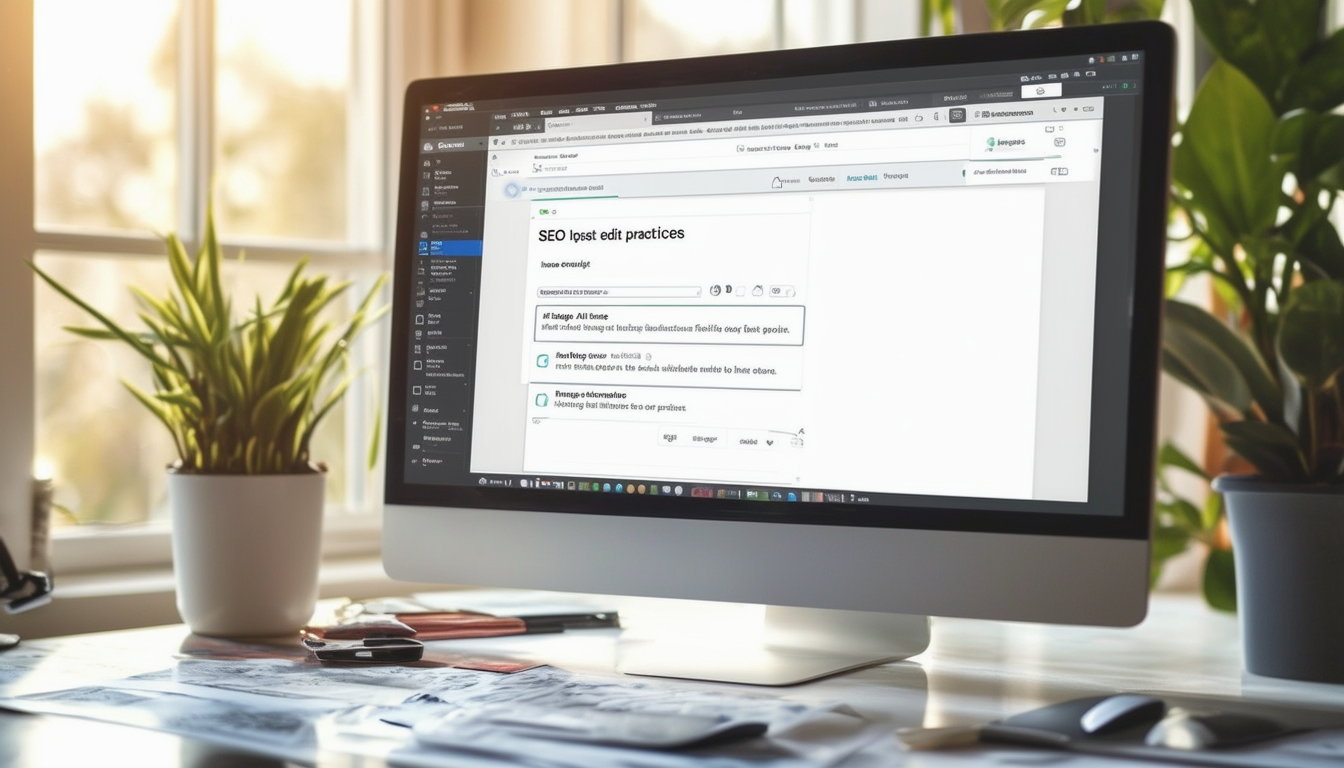
Utilizing alt text properly for images on your WordPress site is crucial for both SEO and accessibility. Alt text not only helps search engines understand the content of your images, but it also enhances the experience for visually impaired users by describing what the image entails. This article will guide you through effective practices for writing alt text that boosts your WordPress site’s SEO performance.
Understanding Alt Text
Alt text, or alternative text, serves as a textual description of images. It becomes essential for search engines as they cannot interpret images directly. Well-crafted alt text provides context and meaning, allowing search engines to index images accurately. In addition, this practice contributes positively to your website’s accessibility by assisting screen readers in describing visuals to those who cannot see them.
Be Specific and Descriptive
When composing your alt text, it is important to be both specific and descriptive. For instance, instead of saying “dog,” you might say “golden retriever playing with a frisbee in the park.” This level of detail not only enhances user experience but also informs search engines about the image’s relevance to its surrounding content. For SEO purposes, ensure that your description relates directly to the topic of the page.
Keep It Concise
Conciseness is key when writing alt text. Aim for a length of around seven words, keeping it under 125 characters. This ensures that the description is clear and straightforward. Longer descriptions can dilute the significance of the image and may not be fully read by screen readers or displayed in search results. For further guidance on this, you can refer to Google’s documentation.
Utilizing Keywords Effectively
Incorporating relevant keywords in your alt text can significantly enhance its effectiveness. However, this should be done naturally and should not result in keyword stuffing. Aim to include key phrases that your audience might use when searching for images related to the content of your page. This practice can help improve your site’s overall SEO strategy.
Adding Alt Text in WordPress
To add alt text to your images in WordPress, you simply need to navigate to the media library. When uploading a new image or selecting an existing one, you will find a field labeled “Alt Text” on the right-hand side. It’s important to fill this out effectively. For a detailed step-by-step guide on adding alt tags, check out this resource from Hostinger.
Regularly Review and Update Alt Text
As your content evolves, it’s essential to revisit and update the alt text of your existing images. Regularly auditing your images will ensure that they accurately reflect current content and enhance your site’s SEO performance. This practice not only optimizes image searchability but also improves the overall user experience on your website.
Comparative Table on Alt Text Usage for WordPress SEO
| Alt Text Component | Best Practice |
| Descriptive Accuracy | Clearly describe what’s in the image. |
| Keyword Relevance | Integrate relevant keywords without stuffing. |
| Character Limit | Keep it under 125 characters. |
| Contextual Relevance | Ensure alt text relates to the page content. |
| Accessibility | Write for screen readers to enhance user experience. |
| Conciseness | Aim for about 7 words for effectiveness. |
| Unique Descriptions | Avoid duplication; each image should have unique alt text. |
| Tone and Style | Match your site’s voice while being informative. |
| Optimization | Regularly update alt text to reflect current SEO strategies. |
Understanding the Importance of Alt Text
Utilizing alt text for images is essential in optimizing your website for SEO in WordPress. Alt text not only enhances your site’s search engine ranking but also improves accessibility for visually impaired users. It’s crucial to grasp how to effectively employ alt text to fully leverage these benefits.
Be Descriptive and Specific
When writing alt text, it’s important to be both descriptive and specific. Your goal is to describe the image accurately while providing context related to the content on your page. For example, instead of using generic descriptions like “image1,” provide details such as “a child playing with a red ball in a park.” This specificity helps search engines understand the image better, which can improve your site’s SEO performance.
Keep It Concise
While being descriptive is key, keeping your alt text concise is equally important. Ideally, alt text should be around seven words long, with a maximum limit of 125 characters. This brevity ensures that the message is clear and easily comprehensible. Avoid unnecessary fluff; instead, focus on what matters most about the image in relation to your content.
Integrate Keywords Naturally
Incorporating relevant keywords into your alt text can provide an additional SEO boost. Think about the primary keywords for your content and seamlessly integrate them into your descriptions. However, ensure that the inclusion of keywords feels natural and does not disrupt the flow of the description. For instance, instead of saying “image of a bicycle,” you could phrase it as “a vintage bicycle parked outside a cafe” if “vintage bicycle” is a key term for your page.
Avoid Keyword Stuffing
While it’s beneficial to use keywords in your alt text, be cautious not to engage in keyword stuffing. This practice can lead to penalties from search engines and detract from the accessibility of your site. Strive for a balance—naturally embed keywords while maintaining clarity in your descriptions.
Implementing Alt Text in WordPress
Adding alt text to images in WordPress is straightforward. When uploading images, you can enter the alt text in the appropriate field within the media library. If you already have images uploaded, you can still edit the alt text by selecting the image and modifying its attributes. This ease of access allows you to ensure all images are properly optimized without much hassle.
Enhancing Accessibility
Alt text is not solely a tool for SEO; it also plays a critical role in making your site accessible. Screen readers use alt text to describe images for users who cannot see them. Ensuring you have well-written alt text promotes an inclusive experience, enabling all users to navigate your site comfortably.
Regularly Audit Your Alt Text
As you update your content or add new images, regularly auditing your alt text can prove beneficial. Revisit your existing images frequently to ensure that the alt text remains relevant and optimized according to best practices. This continuous improvement can significantly enhance both the user experience and your site’s search engine visibility.
Frequently Asked Questions about Using Alt Text for Images in WordPress SEO
Alt text, or alternative text, is a description of an image that helps improve the accessibility of your website. It allows screen readers to convey what the image depicts to visually impaired users, while also enhancing the SEO of your site by providing contextual information for search engines.
To write effective alt text, be specific and concise. Aim for a length of around 7-125 characters, ensure it relates to the content of the page, and clearly describes the image. Avoid unnecessary phrases like “image of” or “picture of.”
You can add alt text directly in the WordPress media library when uploading an image or by editing an existing image. Look for the ‘Alt Text’ field on the right-hand side of the image editing window.
Yes, keep your alt text direct and relevant to the content. Ensure it provides context to both users and search engines, which helps in image indexing and improves on-page SEO.
Using the same alt text for multiple images can be detrimental to your SEO efforts. Each image should have unique alt text that accurately describes its content and context within the page.
Optimizing alt text greatly enhances website accessibility by providing essential descriptions for visually impaired users. It ensures that everyone can understand the content and purpose of the images on your site.
While there are no dedicated tools specifically for generating alt text, many WordPress plugins and accessibility checkers can guide you in optimizing your images for SEO and ensuring compliance with best practices.









